DS
Size: a a a
2021 March 19
MN
Это что? Я просто новичок
DS
а вообще:
AAPT: D:\odel\User App\android\app\src\main\res\mipmap-hdpi\ic_launcher.png: error: failed to read PNG signature: file does not start with PNG signature.
D:\odel\User App\android\app\src\main\res\mipmap-hdpi\ic_launcher.png: error: file failed to compile.DS
картинка не картинка
DS
res\mipmap-hdpi\ic_launcher.pngCA
Это что? Я просто новичок
Загугли pastebin поймешь сразу
MN
картинка не картинка
Я эти картинки на одном сайте делал
MN
У меня keytool не работает из-за того что я не могу нормально написать path
AG
Ребзя, я наткнулся что веб полноценно завезли и решил с реакта на флаттер пересесть, есть кто шарит за веб? Как сделать чтобы виджеты перекрывались? У меня каркас слева узкая полоска драйвера перманентная (только иконки) но она раскрывается до определенной ширины, при этом перекрывая элемент справа, а не уменьшая его. Справа же аппбар сверху и контейнер до низу... Как это реализовать? И ещё, как сделать контейнер который будет вмещать контента больше чем он сам по размерам и чтоб автоматом скролл появлялся
CA
У меня keytool не работает из-за того что я не могу нормально написать path
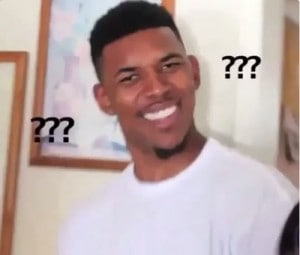
MN
Щас фото скину
DS
переместить в папку без пробелов
попробовать еще раз
переделать картинки если не помогло
переделать подпись апки
попробовать еще раз
переделать картинки если не помогло
переделать подпись апки
MN
keytool : Имя "keytool" не распознано как имя командлета, функции, файла сценария или выполняемой программы. Проверьте правильность написания имени, а также наличие и правильность пути, после
чего повторите попытку.
строка:1 знак:1
+ keytool -genkey -v -keystore c:\Users\USER_NAME\key.jks -storetype JK ...
+ ~~~~~~~
+ CategoryInfo : ObjectNotFound: (keytool:String) [], CommandNotFoundException
+ FullyQualifiedErrorId : CommandNotFoundException
чего повторите попытку.
строка:1 знак:1
+ keytool -genkey -v -keystore c:\Users\USER_NAME\key.jks -storetype JK ...
+ ~~~~~~~
+ CategoryInfo : ObjectNotFound: (keytool:String) [], CommandNotFoundException
+ FullyQualifiedErrorId : CommandNotFoundException
CA
Ты как в консоль вводишь?
DS
keytool : Имя "keytool" не распознано как имя командлета, функции, файла сценария или выполняемой программы. Проверьте правильность написания имени, а также наличие и правильность пути, после
чего повторите попытку.
строка:1 знак:1
+ keytool -genkey -v -keystore c:\Users\USER_NAME\key.jks -storetype JK ...
+ ~~~~~~~
+ CategoryInfo : ObjectNotFound: (keytool:String) [], CommandNotFoundException
+ FullyQualifiedErrorId : CommandNotFoundException
чего повторите попытку.
строка:1 знак:1
+ keytool -genkey -v -keystore c:\Users\USER_NAME\key.jks -storetype JK ...
+ ~~~~~~~
+ CategoryInfo : ObjectNotFound: (keytool:String) [], CommandNotFoundException
+ FullyQualifiedErrorId : CommandNotFoundException
поставить JDK (или найти ту которая со студией идет)
прописать в PATH bin папку jdk
попробовать еще раз
прописать в PATH bin папку jdk
попробовать еще раз
MN
Ты как в консоль вводишь?
keytool -genkey -v -keystore c:\Users\USER_NAME\key.jks -storetype JKS -keyalg RSA -keysize 2048 -validity 10000 -alias key
MN
переместить в папку без пробелов
попробовать еще раз
переделать картинки если не помогло
переделать подпись апки
попробовать еще раз
переделать картинки если не помогло
переделать подпись апки
Нету пробелов
CA
У тебя имя профиля USER_NAME?
DS
The plugin connectivity could not be built due to the issue above.
PS D:\odel\User App> flutter build apk --release
You are building a fat APK that includes binaries for android-arm, android-arm64, android-x64.
If you are deploying the app to the Play Store, it's recommended to use app bundles or split the APK to reduce the APK size.
To generate an app bundle, run:
flutter build appbundle --target-platform android-arm,android-arm64,android-x64
Learn more on: https://developer.android.com/guide/app-bundle
To split the APKs per ABI, run:
flutter build apk --target-platform android-arm,android-arm64,android-x64 --split-per-abi
Learn more on: https://developer.android.com/studio/build/configure-apk-splits#configure-abi-split
�訡�� � �ଠ� ��ࠬ��� -
Note: C:\flutter\.pub-cache\hosted\pub.dartlang.org\google_maps_flutter-1.2.0\android\src\main\java\io\flutter\plugins\googlemaps\TileProviderController.java uses unchecked or unsafe operations.
Note: Recompile with -Xlint:unchecked for details.
Note: Some input files use or override a deprecated API.
Note: Recompile with -Xlint:deprecation for details.
Calling mockable JAR artifact transform to create file: C:\Users\Mihail\.gradle\caches\transforms-2\files-2.1\14fe116a90a202fa891975ff0e0fb98a\android.jar with input C:\Users\Mihail\AppData\Local\Android\sdk\platforms\android-29\android.jar
Calling mockable JAR artifact transform to create file: C:\Users\Mihail\.gradle\caches\transforms-2\files-2.1\a583c106607cb120c92ce62d2e1be8c6\android.jar with input C:\Users\Mihail\AppData\Local\Android\sdk\platforms\android-28\android.jar
Calling mockable JAR artifact transform to create file: C:\Users\Mihail\.gradle\caches\transforms-2\files-2.1\b227b69224c329a14ebdbbc8777f9667\android.jar with input C:\Users\Mihail\AppData\Local\Android\sdk\platforms\android-30\android.jar
FAILURE: Build failed with an exception.
* What went wrong:
Execution failed for task ':app:validateSigningRelease'.
> Keystore file not set for signing config release
* Try:
Run with --stacktrace option to get the stack trace. Run with --info or --debug option to get more log output. Run with --scan to get full insights.
* Get more help at https://help.gradle.org
BUILD FAILED in 58s
Running Gradle task 'assembleRelease'...
Running Gradle task 'assembleRelease'... Done 59,1s
Gradle task assembleRelease failed with exit code 1
PS D:\odel\User App> flutter build apk --release
You are building a fat APK that includes binaries for android-arm, android-arm64, android-x64.
If you are deploying the app to the Play Store, it's recommended to use app bundles or split the APK to reduce the APK size.
To generate an app bundle, run:
flutter build appbundle --target-platform android-arm,android-arm64,android-x64
Learn more on: https://developer.android.com/guide/app-bundle
To split the APKs per ABI, run:
flutter build apk --target-platform android-arm,android-arm64,android-x64 --split-per-abi
Learn more on: https://developer.android.com/studio/build/configure-apk-splits#configure-abi-split
�訡�� � �ଠ� ��ࠬ��� -
Note: C:\flutter\.pub-cache\hosted\pub.dartlang.org\google_maps_flutter-1.2.0\android\src\main\java\io\flutter\plugins\googlemaps\TileProviderController.java uses unchecked or unsafe operations.
Note: Recompile with -Xlint:unchecked for details.
Note: Some input files use or override a deprecated API.
Note: Recompile with -Xlint:deprecation for details.
Calling mockable JAR artifact transform to create file: C:\Users\Mihail\.gradle\caches\transforms-2\files-2.1\14fe116a90a202fa891975ff0e0fb98a\android.jar with input C:\Users\Mihail\AppData\Local\Android\sdk\platforms\android-29\android.jar
Calling mockable JAR artifact transform to create file: C:\Users\Mihail\.gradle\caches\transforms-2\files-2.1\a583c106607cb120c92ce62d2e1be8c6\android.jar with input C:\Users\Mihail\AppData\Local\Android\sdk\platforms\android-28\android.jar
Calling mockable JAR artifact transform to create file: C:\Users\Mihail\.gradle\caches\transforms-2\files-2.1\b227b69224c329a14ebdbbc8777f9667\android.jar with input C:\Users\Mihail\AppData\Local\Android\sdk\platforms\android-30\android.jar
FAILURE: Build failed with an exception.
* What went wrong:
Execution failed for task ':app:validateSigningRelease'.
> Keystore file not set for signing config release
* Try:
Run with --stacktrace option to get the stack trace. Run with --info or --debug option to get more log output. Run with --scan to get full insights.
* Get more help at https://help.gradle.org
BUILD FAILED in 58s
Running Gradle task 'assembleRelease'...
Running Gradle task 'assembleRelease'... Done 59,1s
Gradle task assembleRelease failed with exit code 1
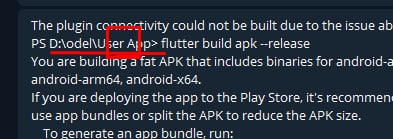
а это что?






