кк
Size: a a a
2021 March 19
[VERBOSE-2:ui_dart_state.cc(186)] Unhandled Exception: PlatformException(VideoError, Failed to load video: The operation could not be completed, null, null)
НК
квентин карантино
только видео не играет
Ну это уже совсем другая история)
кк
НК
квентин карантино
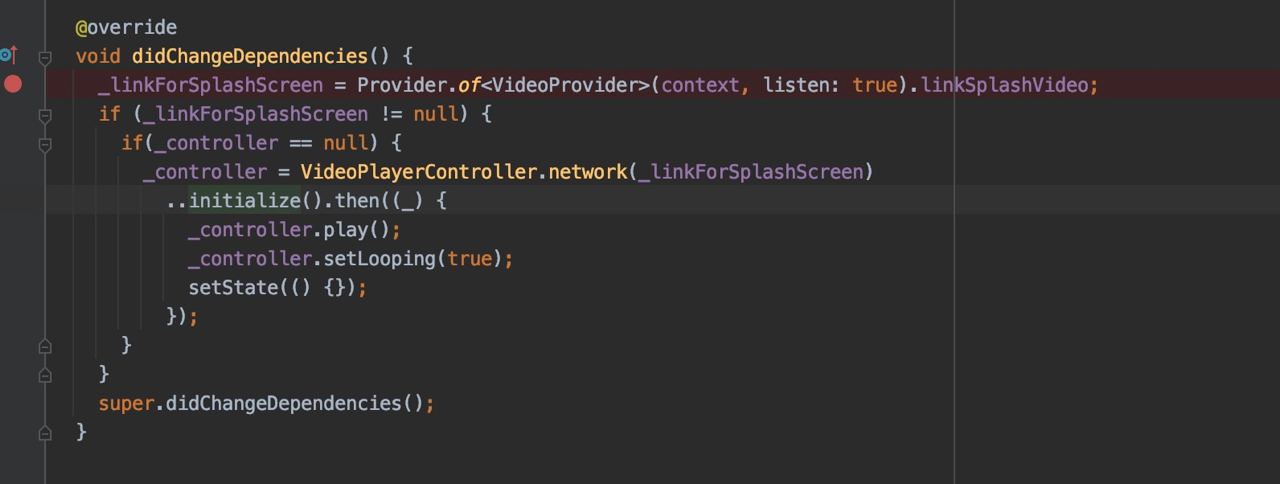
вот такой код получился
Работает и хорошо) А с видео не помогу, сори, надо бежать
кк
Работает и хорошо) А с видео не помогу, сори, надо бежать
спасибо за помощь!
RE
квентин карантино
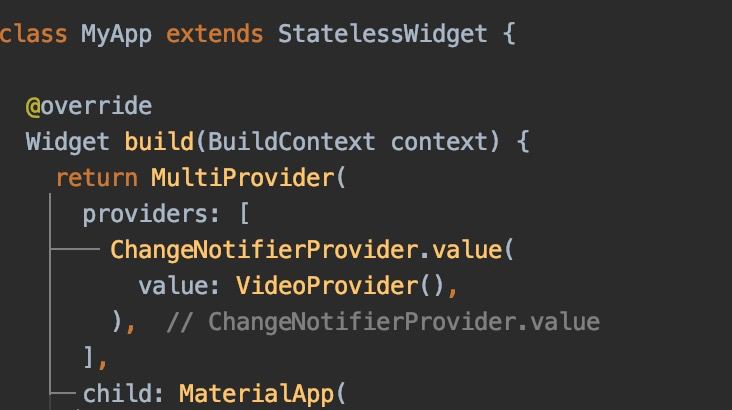
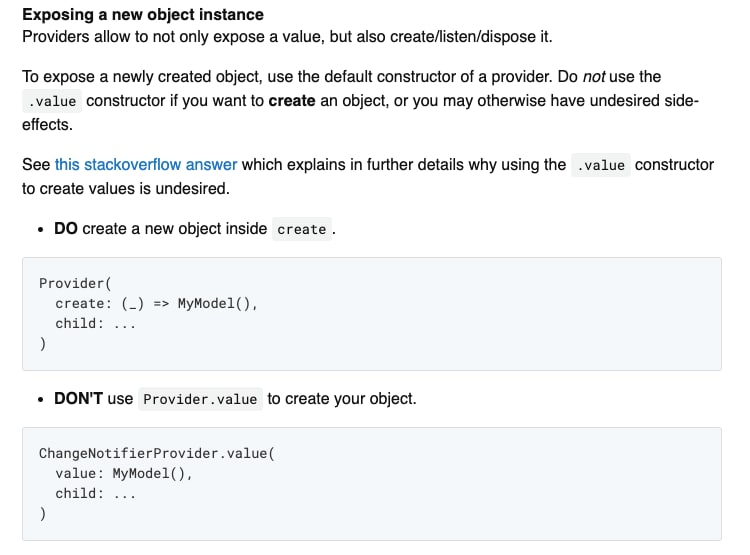
ТТ
Здравствуйте, как понять ценнообразование приложения?
Надо мультиплатформенное приложение тур агенства.
Бюджетно желательно.
Можно в ЛС кому интересно.
Можем рассмотреть новичка для набора опыта и портфолио.
Есть чатик вакансий?
Надо мультиплатформенное приложение тур агенства.
Бюджетно желательно.
Можно в ЛС кому интересно.
Можем рассмотреть новичка для набора опыта и портфолио.
Есть чатик вакансий?
М
Использую SliverAppBar и нужно сделать высоту в зависимости от картинки в нем. Размер картинки изветен до создания sliver, но картинка берется из интернтеа и помещается в Image с BoxFit.contain соответственно размер меняется
Как можно его посчитать?
Как можно его посчитать?
М
Ребят, такой вопрос:
Я добавляю в массив новое значение, как сделать так, чтобы мой ListView, который работает от этого массива, при изменении размера перерисовывался? Т е последнее значение добавлялось в него
Я добавляю в массив новое значение, как сделать так, чтобы мой ListView, который работает от этого массива, при изменении размера перерисовывался? Т е последнее значение добавлялось в него
MN
You are building a fat APK that includes binaries for android-arm, android-arm64, android-x64.
If you are deploying the app to the Play Store, it's recommended to use app bundles or split the APK to reduce the APK size.
To generate an app bundle, run:
flutter build appbundle --target-platform android-arm,android-arm64,android-x64
Learn more on: https://developer.android.com/guide/app-bundle
To split the APKs per ABI, run:
flutter build apk --target-platform android-arm,android-arm64,android-x64 --split-per-abi
Learn more on: https://developer.android.com/studio/build/configure-apk-splits#configure-abi-split
�訡�� � �ଠ� ��ࠬ��� -
Running Gradle task 'assembleRelease'...
FAILURE: Build failed with an exception.
* What went wrong:
Execution failed for task ':app:mergeReleaseResources'.
> Multiple task action failures occurred:
> A failure occurred while executing com.android.build.gradle.internal.tasks.Workers$ActionFacade
> Android resource compilation failed
AAPT: D:\odel\User App\android\app\src\main\res\mipmap-hdpi\ic_launcher.png: error: failed to read PNG signature: file does not start with PNG signature.
D:\odel\User App\android\app\src\main\res\mipmap-hdpi\ic_launcher.png: error: file failed to compile.
> A failure occurred while executing com.android.build.gradle.internal.tasks.Workers$ActionFacade
> Android resource compilation failed
AAPT: D:\odel\User App\android\app\src\main\res\mipmap-xhdpi\ic_launcher.png: error: failed to read PNG signature: file does not start with PNG signature.
D:\odel\User App\android\app\src\main\res\mipmap-xhdpi\ic_launcher.png: error: file failed to compile.
> A failure occurred while executing com.android.build.gradle.internal.tasks.Workers$ActionFacade
> Android resource compilation failed
AAPT: D:\odel\User App\android\app\src\main\res\mipmap-mdpi\ic_launcher.png: error: failed to read PNG signature: file does not start with PNG signature.
D:\odel\User App\android\app\src\main\res\mipmap-mdpi\ic_launcher.png: error: file failed to compile.
> A failure occurred while executing com.android.build.gradle.internal.tasks.Workers$ActionFacade
> Android resource compilation failed
AAPT: D:\odel\User App\android\app\src\main\res\mipmap-xxhdpi\ic_launcher.png: error: failed to read PNG signature: file does not start with PNG signature.
D:\odel\User App\android\app\src\main\res\mipmap-xxhdpi\ic_launcher.png: error: file failed to compile.
* Try:
Run with --stacktrace option to get the stack trace. Run with --info or --debug option to get more log output. Run with --scan to get full insights.
* Get more help at https://help.gradle.org
BUILD FAILED in 2m 4s
Running Gradle task 'assembleRelease'...
Running Gradle task 'assembleRelease'... Done 125,6s (!)
The built failed likely due to AndroidX incompatibilities in a plugin. The tool is about to try using Jetfier to solve the incompatibility.
Building plugin connectivity...
Running Gradle task 'assembleAarRelease'...
Running Gradle task 'assembleAarRelease'... Done 2,8s
FAILURE: Build failed with an exception.
* What went wrong:
* Try:
Run gradlew tasks to get a list of available tasks. Run with --stacktrace option to get the stack trace. Run with --info or --debug option to get more log output. Run with --scan to get full insights.
* Get more help at https://help.gradle.org
BUILD FAILED in 2s
If you are deploying the app to the Play Store, it's recommended to use app bundles or split the APK to reduce the APK size.
To generate an app bundle, run:
flutter build appbundle --target-platform android-arm,android-arm64,android-x64
Learn more on: https://developer.android.com/guide/app-bundle
To split the APKs per ABI, run:
flutter build apk --target-platform android-arm,android-arm64,android-x64 --split-per-abi
Learn more on: https://developer.android.com/studio/build/configure-apk-splits#configure-abi-split
�訡�� � �ଠ� ��ࠬ��� -
Running Gradle task 'assembleRelease'...
FAILURE: Build failed with an exception.
* What went wrong:
Execution failed for task ':app:mergeReleaseResources'.
> Multiple task action failures occurred:
> A failure occurred while executing com.android.build.gradle.internal.tasks.Workers$ActionFacade
> Android resource compilation failed
AAPT: D:\odel\User App\android\app\src\main\res\mipmap-hdpi\ic_launcher.png: error: failed to read PNG signature: file does not start with PNG signature.
D:\odel\User App\android\app\src\main\res\mipmap-hdpi\ic_launcher.png: error: file failed to compile.
> A failure occurred while executing com.android.build.gradle.internal.tasks.Workers$ActionFacade
> Android resource compilation failed
AAPT: D:\odel\User App\android\app\src\main\res\mipmap-xhdpi\ic_launcher.png: error: failed to read PNG signature: file does not start with PNG signature.
D:\odel\User App\android\app\src\main\res\mipmap-xhdpi\ic_launcher.png: error: file failed to compile.
> A failure occurred while executing com.android.build.gradle.internal.tasks.Workers$ActionFacade
> Android resource compilation failed
AAPT: D:\odel\User App\android\app\src\main\res\mipmap-mdpi\ic_launcher.png: error: failed to read PNG signature: file does not start with PNG signature.
D:\odel\User App\android\app\src\main\res\mipmap-mdpi\ic_launcher.png: error: file failed to compile.
> A failure occurred while executing com.android.build.gradle.internal.tasks.Workers$ActionFacade
> Android resource compilation failed
AAPT: D:\odel\User App\android\app\src\main\res\mipmap-xxhdpi\ic_launcher.png: error: failed to read PNG signature: file does not start with PNG signature.
D:\odel\User App\android\app\src\main\res\mipmap-xxhdpi\ic_launcher.png: error: file failed to compile.
* Try:
Run with --stacktrace option to get the stack trace. Run with --info or --debug option to get more log output. Run with --scan to get full insights.
* Get more help at https://help.gradle.org
BUILD FAILED in 2m 4s
Running Gradle task 'assembleRelease'...
Running Gradle task 'assembleRelease'... Done 125,6s (!)
The built failed likely due to AndroidX incompatibilities in a plugin. The tool is about to try using Jetfier to solve the incompatibility.
Building plugin connectivity...
Running Gradle task 'assembleAarRelease'...
Running Gradle task 'assembleAarRelease'... Done 2,8s
FAILURE: Build failed with an exception.
* What went wrong:
* Try:
Run gradlew tasks to get a list of available tasks. Run with --stacktrace option to get the stack trace. Run with --info or --debug option to get more log output. Run with --scan to get full insights.
* Get more help at https://help.gradle.org
BUILD FAILED in 2s
MN
The plugin connectivity could not be built due to the issue above.
PS D:\odel\User App> flutter build apk --release
You are building a fat APK that includes binaries for android-arm, android-arm64, android-x64.
If you are deploying the app to the Play Store, it's recommended to use app bundles or split the APK to reduce the APK size.
To generate an app bundle, run:
flutter build appbundle --target-platform android-arm,android-arm64,android-x64
Learn more on: https://developer.android.com/guide/app-bundle
To split the APKs per ABI, run:
flutter build apk --target-platform android-arm,android-arm64,android-x64 --split-per-abi
Learn more on: https://developer.android.com/studio/build/configure-apk-splits#configure-abi-split
�訡�� � �ଠ� ��ࠬ��� -
Note: C:\flutter\.pub-cache\hosted\pub.dartlang.org\google_maps_flutter-1.2.0\android\src\main\java\io\flutter\plugins\googlemaps\TileProviderController.java uses unchecked or unsafe operations.
Note: Recompile with -Xlint:unchecked for details.
Note: Some input files use or override a deprecated API.
Note: Recompile with -Xlint:deprecation for details.
Calling mockable JAR artifact transform to create file: C:\Users\Mihail\.gradle\caches\transforms-2\files-2.1\14fe116a90a202fa891975ff0e0fb98a\android.jar with input C:\Users\Mihail\AppData\Local\Android\sdk\platforms\android-29\android.jar
Calling mockable JAR artifact transform to create file: C:\Users\Mihail\.gradle\caches\transforms-2\files-2.1\a583c106607cb120c92ce62d2e1be8c6\android.jar with input C:\Users\Mihail\AppData\Local\Android\sdk\platforms\android-28\android.jar
Calling mockable JAR artifact transform to create file: C:\Users\Mihail\.gradle\caches\transforms-2\files-2.1\b227b69224c329a14ebdbbc8777f9667\android.jar with input C:\Users\Mihail\AppData\Local\Android\sdk\platforms\android-30\android.jar
FAILURE: Build failed with an exception.
* What went wrong:
Execution failed for task ':app:validateSigningRelease'.
> Keystore file not set for signing config release
* Try:
Run with --stacktrace option to get the stack trace. Run with --info or --debug option to get more log output. Run with --scan to get full insights.
* Get more help at https://help.gradle.org
BUILD FAILED in 58s
Running Gradle task 'assembleRelease'...
Running Gradle task 'assembleRelease'... Done 59,1s
Gradle task assembleRelease failed with exit code 1
PS D:\odel\User App> flutter build apk --release
You are building a fat APK that includes binaries for android-arm, android-arm64, android-x64.
If you are deploying the app to the Play Store, it's recommended to use app bundles or split the APK to reduce the APK size.
To generate an app bundle, run:
flutter build appbundle --target-platform android-arm,android-arm64,android-x64
Learn more on: https://developer.android.com/guide/app-bundle
To split the APKs per ABI, run:
flutter build apk --target-platform android-arm,android-arm64,android-x64 --split-per-abi
Learn more on: https://developer.android.com/studio/build/configure-apk-splits#configure-abi-split
�訡�� � �ଠ� ��ࠬ��� -
Note: C:\flutter\.pub-cache\hosted\pub.dartlang.org\google_maps_flutter-1.2.0\android\src\main\java\io\flutter\plugins\googlemaps\TileProviderController.java uses unchecked or unsafe operations.
Note: Recompile with -Xlint:unchecked for details.
Note: Some input files use or override a deprecated API.
Note: Recompile with -Xlint:deprecation for details.
Calling mockable JAR artifact transform to create file: C:\Users\Mihail\.gradle\caches\transforms-2\files-2.1\14fe116a90a202fa891975ff0e0fb98a\android.jar with input C:\Users\Mihail\AppData\Local\Android\sdk\platforms\android-29\android.jar
Calling mockable JAR artifact transform to create file: C:\Users\Mihail\.gradle\caches\transforms-2\files-2.1\a583c106607cb120c92ce62d2e1be8c6\android.jar with input C:\Users\Mihail\AppData\Local\Android\sdk\platforms\android-28\android.jar
Calling mockable JAR artifact transform to create file: C:\Users\Mihail\.gradle\caches\transforms-2\files-2.1\b227b69224c329a14ebdbbc8777f9667\android.jar with input C:\Users\Mihail\AppData\Local\Android\sdk\platforms\android-30\android.jar
FAILURE: Build failed with an exception.
* What went wrong:
Execution failed for task ':app:validateSigningRelease'.
> Keystore file not set for signing config release
* Try:
Run with --stacktrace option to get the stack trace. Run with --info or --debug option to get more log output. Run with --scan to get full insights.
* Get more help at https://help.gradle.org
BUILD FAILED in 58s
Running Gradle task 'assembleRelease'...
Running Gradle task 'assembleRelease'... Done 59,1s
Gradle task assembleRelease failed with exit code 1
MN
В чем ошибка?
CA
Ты не подписал файл?
MN
А как это?
DS
в способе преподнесения информации
в pastebin плес, тут ничего не видно
в pastebin плес, тут ничего не видно
MN
keytool?
CA
»Keystore file not set for signing config release
MN
У меня он не работает
MN
keystore?
MN
в способе преподнесения информации
в pastebin плес, тут ничего не видно
в pastebin плес, тут ничего не видно
А как скинуьт чтобы было видно?




