P
#вопрос
Size: a a a
P
Y
P
Y
Y
Y
Y
$I -I INPUT -p tcp --dport 8006 -j DROPтак будет удобнее вам
$I -I INPUT -p tcp -s 127.0.0.1 --dport 8006 -j ACCEPT
A
A
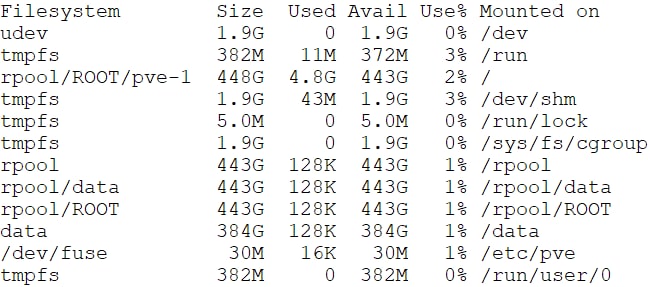
A
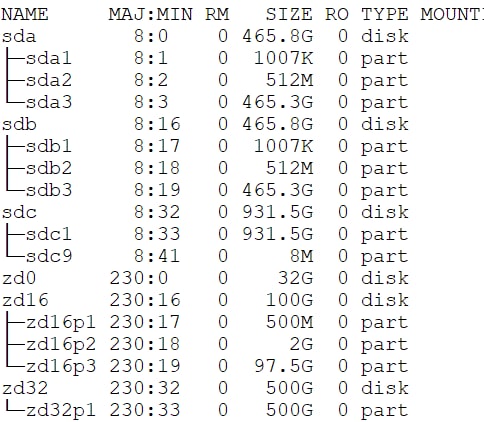
I
VB
AS
VB
AS
journalctl --list-boots что выдаёт?Y
We recommend to change the system profile of your server to "Performance" instead of "Performance Per Watt" in order to disable the "C-States" including C1E of the CPU.
This will disable all power saving features of the CPU, which may can cause such unexpected reboots under several workloads of virtualization.
You can change the system profile by booting your server up into the BIOS (F2 at BIOS POST) using the iDRAC. Afterwards you need to enter the "System BIOS". You may need to scroll down a bit to see "System Profile Settings". There you can change the system profile of your server to the correct profile -> Performance.
Y
VB
Y
VB