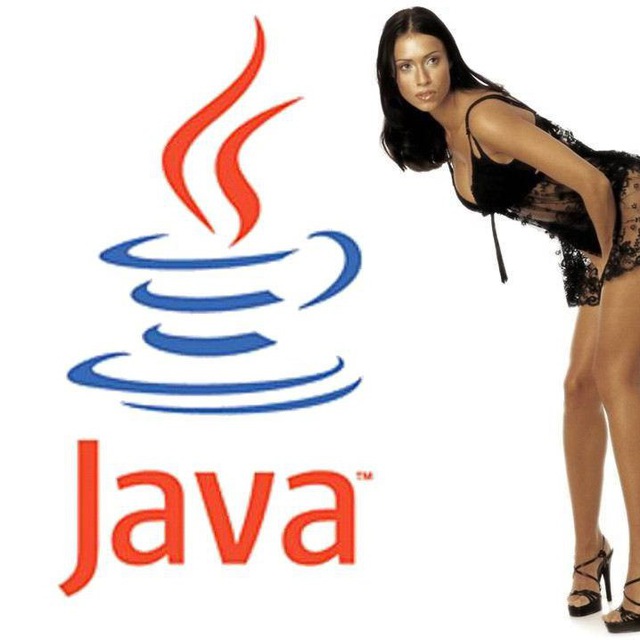RK
Size: a a a
2020 May 08
D
Подскажите: в Eclipse необходимо открыть проект сделанный в IDEA
Without access to IntelliJ to export and convert the project, try the following.
In STS or Eclipse create an empty project first, then, select File -> Import and choose General -> File System. In the resulting dialog box, select the root folder of the IntelliJ project as source and the empty project as the destination.
For unit tests, add the test folder as a source folder to the build path (right-click on the folder, select Build Path -> Use as Source Folder).
The projects I import this way run without any further modifications, including the tests.
In STS or Eclipse create an empty project first, then, select File -> Import and choose General -> File System. In the resulting dialog box, select the root folder of the IntelliJ project as source and the empty project as the destination.
For unit tests, add the test folder as a source folder to the build path (right-click on the folder, select Build Path -> Use as Source Folder).
The projects I import this way run without any further modifications, including the tests.
СШ
Какая разница, в какой ide написано? Что тебе мешает открыть в Eclipse?
мож настраивать нужно проект заново и не хотелось?
S
Without access to IntelliJ to export and convert the project, try the following.
In STS or Eclipse create an empty project first, then, select File -> Import and choose General -> File System. In the resulting dialog box, select the root folder of the IntelliJ project as source and the empty project as the destination.
For unit tests, add the test folder as a source folder to the build path (right-click on the folder, select Build Path -> Use as Source Folder).
The projects I import this way run without any further modifications, including the tests.
In STS or Eclipse create an empty project first, then, select File -> Import and choose General -> File System. In the resulting dialog box, select the root folder of the IntelliJ project as source and the empty project as the destination.
For unit tests, add the test folder as a source folder to the build path (right-click on the folder, select Build Path -> Use as Source Folder).
The projects I import this way run without any further modifications, including the tests.
Very useful. Thanks!
T
Ребят всем привет, пытаюсь подрубить сваггер ui, к проэкту, вроде как все ок но при попытке впихнуть jwt token ничего не работает, может у кого то есть линк на рабочую конфигурацию или пример конфига с версиями библиотек
B
🔫 @New_Millennium_Cyanide_Christ has been kicked — the only way to get this user back is for admins to manualy unban in chat settings.
Voters who chose to kick:
@romank19, @Supercat, Роман Нагаев, Anton, @lobakovr, @agaidai, @coder6, @Fallheart, @romm1, @lDarlok
Voters who chose to kick:
@romank19, @Supercat, Роман Нагаев, Anton, @lobakovr, @agaidai, @coder6, @Fallheart, @romm1, @lDarlok
FS
Всё! 😊
Уровень логгирования должен быть достаточен для того, чтобы только по ним понять, какая ошибка произошла и какие модули она затронула.
Уровень логгирования должен быть достаточен для того, чтобы только по ним понять, какая ошибка произошла и какие модули она затронула.
Ну это слишком размытый ответ. Я просто даже не знаю, наверное нет смысла писать лог трейс или дебал в контроллере, потому что и так понятно, что там происходит. А если по какой-то причине у меня вылетит эксепшен, то он будет рантоймовый и просто вернется в как ошибка 404 например. Мб тогда не логировать вообще?