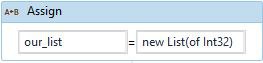KS
Size: a a a
2021 February 05
Open application should be outside for each
KS
I mean open application scope should surround for each
DM
.
Hi is there any automation anywhere grp here in telegram , if their can someone pls suggest me
I have not seen it
R
Anyone provide support for uipath?
SG
Yes
LR
Guys, where can i learn more about RPA? I mean, i am a beginner and i want improve myself
VD
Hi Lukas, you can find free academy on official UiPath portal
VD
If you want to have fast start - there is RPA Starter course. Only 4 hours - and you will know a lot of basic things.
If you want to learn from business side - you can check Learning by Role page and search there for Citizen Developer learning path
If you want to work with UiPath as advanced programmer - find on same page Developer Foundation & Developer Advanced learning paths
If you want to learn from business side - you can check Learning by Role page and search there for Citizen Developer learning path
If you want to work with UiPath as advanced programmer - find on same page Developer Foundation & Developer Advanced learning paths
LR
Thanks man
DM
When you are ready with all of this you can apply that knowledge with a personal project
2021 February 06
ND
Hello
S
David Mercado
When you are ready with all of this you can apply that knowledge with a personal project
True😄👍
N
Hi all,
How to close unwanted excel child windows
Like save or don't save,
Enable editing
Some time asking save option but some times will not get so how to solve these problems
How to close unwanted excel child windows
Like save or don't save,
Enable editing
Some time asking save option but some times will not get so how to solve these problems
DM
Nirmal
Hi all,
How to close unwanted excel child windows
Like save or don't save,
Enable editing
Some time asking save option but some times will not get so how to solve these problems
How to close unwanted excel child windows
Like save or don't save,
Enable editing
Some time asking save option but some times will not get so how to solve these problems
This kind of things should be requested in the enviironment configuration , the enabled editing is a Excel security option that should be turned off
N
David Mercado
This kind of things should be requested in the enviironment configuration , the enabled editing is a Excel security option that should be turned off
K jii thank you I try to learn
DM
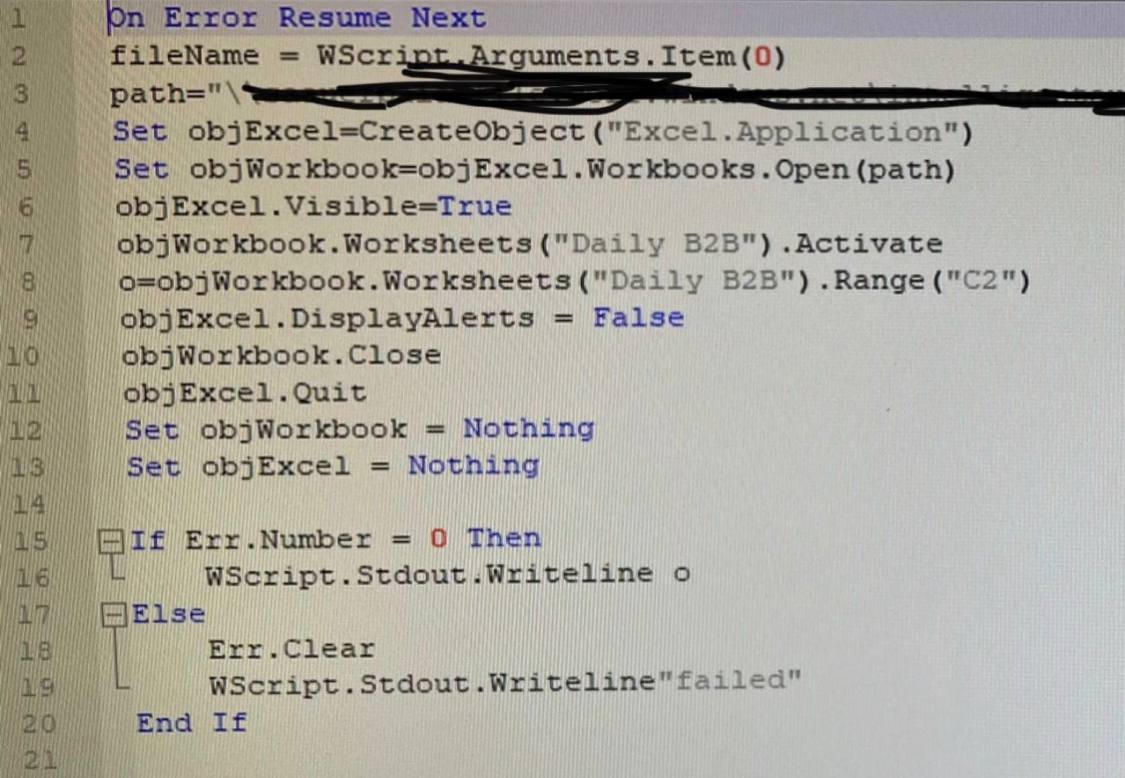
You can also use vbs and manipulate your excel with that, setting displayAlerts to false
DM
Like shown in line 9
VD
By default security options if you download excel or word file from the Internet - it opens in read only mode and you must manually enable editing.
This is normal because some viruses distributing in word and excel files and if you open untrusted file - system give you a chance to prevent bad situation.
So if you will disable this option on your PC - it will be still enabled on other one. So if your robot at first download excel file from the Internet - you must to take care about that.
Very simple way - use file activity not excel one to read all data from table.
If you need to use Excel integration activity - use “Element Exist” activity to check if there enable button on the screen. If it exists - click on it. If not - just continue.
This is normal because some viruses distributing in word and excel files and if you open untrusted file - system give you a chance to prevent bad situation.
So if you will disable this option on your PC - it will be still enabled on other one. So if your robot at first download excel file from the Internet - you must to take care about that.
Very simple way - use file activity not excel one to read all data from table.
If you need to use Excel integration activity - use “Element Exist” activity to check if there enable button on the screen. If it exists - click on it. If not - just continue.
A
https://rpalearners.com/remove-value-or-an-item-from-a-list-using-uipath/
Remove value or an item from a List using UiPath
Remove value or an item from a List using UiPath
2021 February 07
NU
You can try to use "Matches" activity of uipath. It will give u a collection of Product ids. U just have to configure the regex for it and all set.
Thank you! I used split then for each. After that issue was resolved.