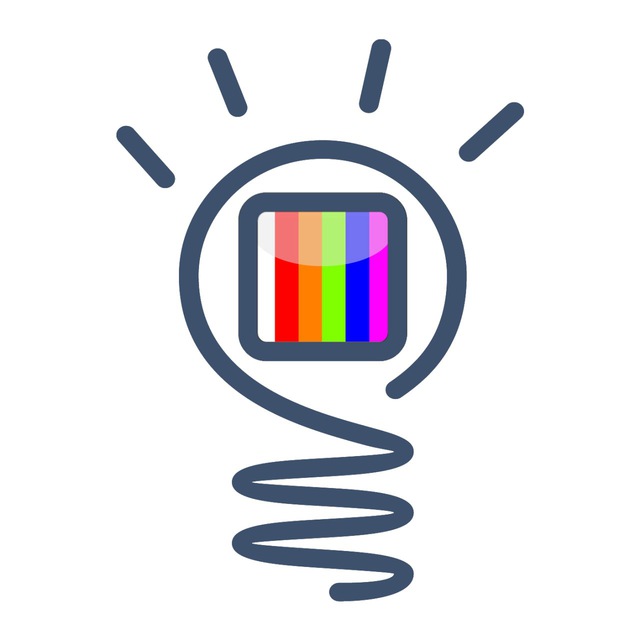S
Size: a a a
2020 May 13
Тот самый
Но на угусе же не работает....
Если на виму надо 15 раз клацнуть на Play, чтобы получить корявый DTS - тоже Угусвиноват?
Т
Если на виму надо 15 раз клацнуть на Play, чтобы получить корявый DTS - тоже Угусвиноват?
Это читы...
E
Я в контексте Угоса и его пасстру иек + мульти-псм... 😳😁
в этом контексте уже всё что можно, обсудили
А
в этом контексте уже всё что можно, обсудили
Да, почти... мелкие шероховатости остались... 😳😊
Т
Да, почти... мелкие шероховатости остались... 😳😊
Выдать напильник в виде элека?
А
Тот самый
Выдать напильник в виде элека?
Есть, в резерве )
АЖ
Интересный баг - после вышеописанного воспроизведения свернул коди - рес начал сходить с ума! Клацает релюхами, шо дурной. Коди "не отпускает" кодек. Хибумьюзик играет молча... бардак! 🙈😁
А зачем ты не выходишь из программы, а сворачиваешь?
А
А зачем ты не выходишь из программы, а сворачиваешь?
Так мне хочется... бо туда регулярно возвращаюсь. И это не должно быть моей заботой по идее... всякие ии пусть думают ))
АЖ
Так мне хочется... бо туда регулярно возвращаюсь. И это не должно быть моей заботой по идее... всякие ии пусть думают ))
Вот также как ты и разрабы думают, это не их забота, что ты не штатно выходишь из Коди😁
АЖ
Но я согласен, постояннл заходишь выходить из Коди только время терять)
S
это пагубное влияние Элека
S
там с Коди не выйдешь :)
Т
это пагубное влияние Элека
Андроеда.
AM
Так никто и не знает, как подключиться к СoreElec по FTP?
S
A M
Так никто и не знает, как подключиться к СoreElec по FTP?
а зачем? есть же Самба, которая по умолчанию запущена
AM
а зачем? есть же Самба, которая по умолчанию запущена
мне ключи API для youtube залить надо
S
ну, а фтп как поможет?
S
тогда уже по SSH, так во все папки доступ будет
S
A M
мне ключи API для youtube залить надо
ключи можно вставить через веб
S
Configure the add-on:
Settings -> API -> Enable personal API keys = ENABLED
Settings -> API -> API Key = BLANK/EMPTY
Settings -> API -> API Id = BLANK/EMPTY
Settings -> API -> API Secret = BLANK/EMPTY
Enable the api configuration page, to enable this go to the Settings - API and enable Enable API configuration page
You should then be able to update your keys by visiting http://<IP of Kodi device>:<port>/api
The port used is Settings - HTTP Server - Port which by default is 50152
Settings -> API -> Enable personal API keys = ENABLED
Settings -> API -> API Key = BLANK/EMPTY
Settings -> API -> API Id = BLANK/EMPTY
Settings -> API -> API Secret = BLANK/EMPTY
Enable the api configuration page, to enable this go to the Settings - API and enable Enable API configuration page
You should then be able to update your keys by visiting http://<IP of Kodi device>:<port>/api
The port used is Settings - HTTP Server - Port which by default is 50152