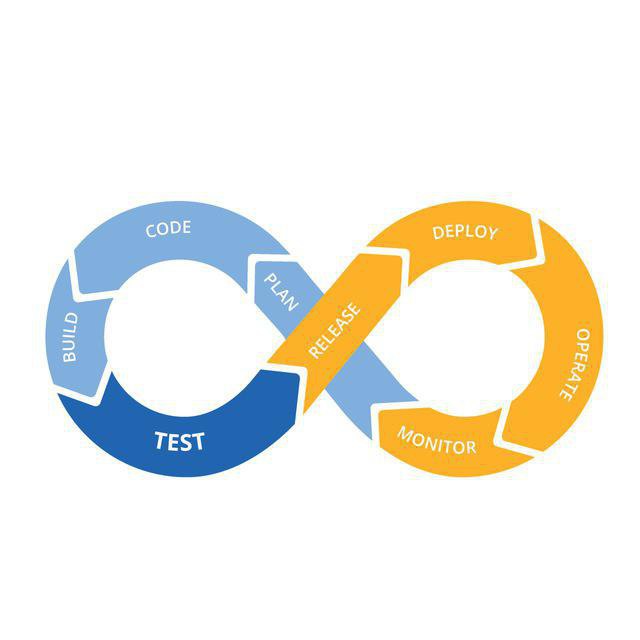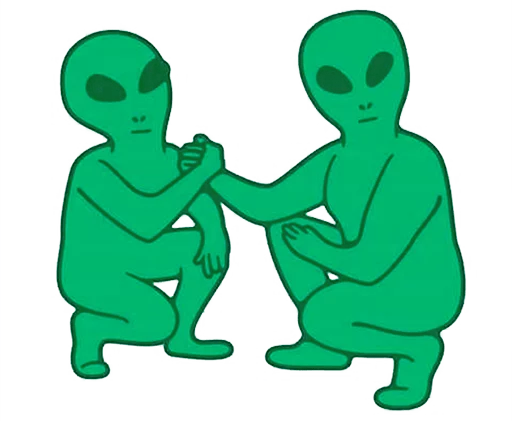rd
--insecure сервер не понимает, всякие комбинации --insecure-skip-verify --insecure-skip-tls-verify к результату тоже не приводит - он все равно пишет в консоли, что запускается на https://localhost:2746make start
This will start all ArgoCD services and the UI in a Docker container and expose the following ports to your host:
The ArgoCD API server on port 8080
The ArgoCD UI server on port 4000
You can now use either the web UI by pointing your browser to http://localhost:4000 or use the CLI against the API at http://localhost:8080. Be sure to use the --insecure and --plaintext options to the CLI.
https://argoproj.github.io/argo-cd/developer-guide/running-locally/#start-local-services
Соответственно можно посмотреть по https://github.com/argoproj/argo-cd/blob/master/Makefile чего они там ворочают с опциями.
Но вроде стартует оба варианта если стандартным путём установки идти. Правда я немного пробовал с ArgoCD играться.