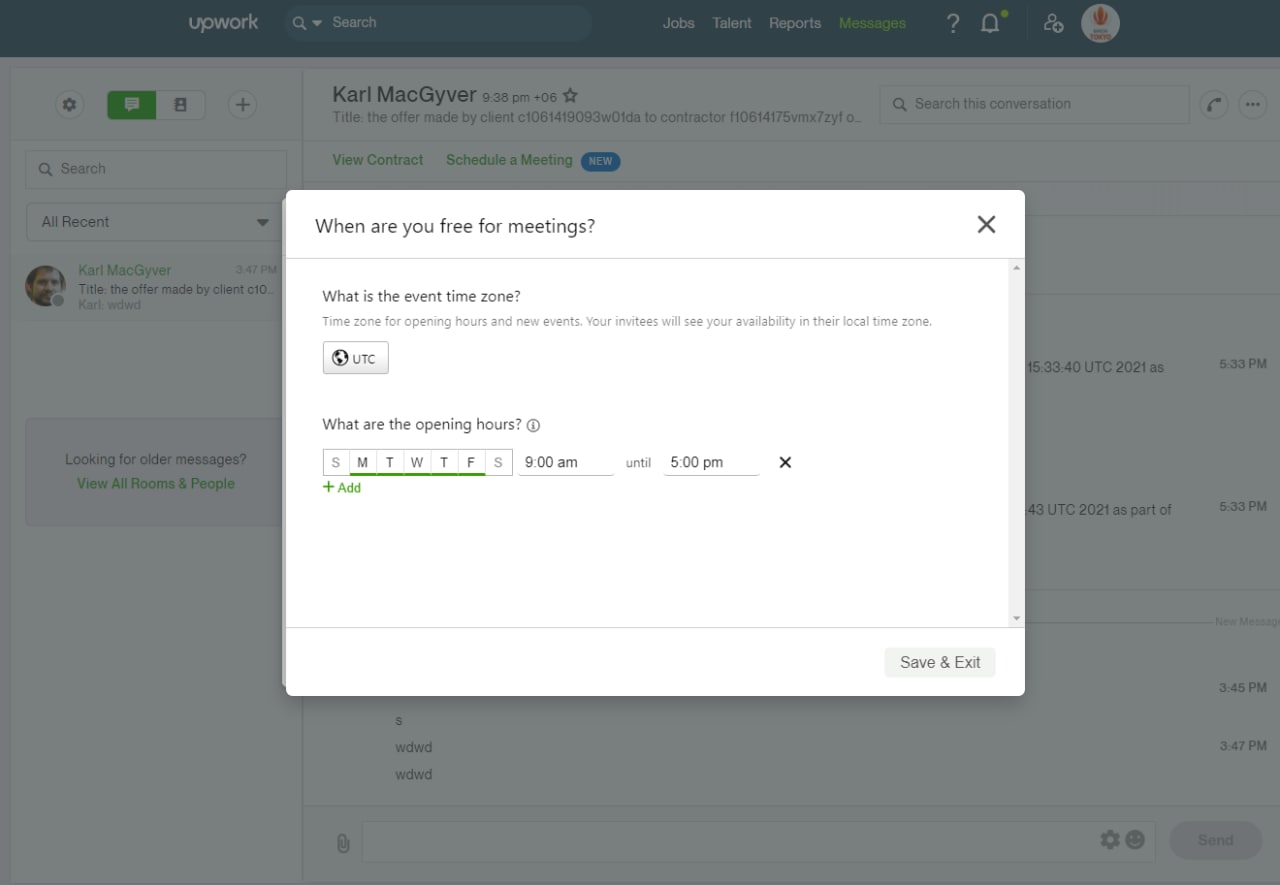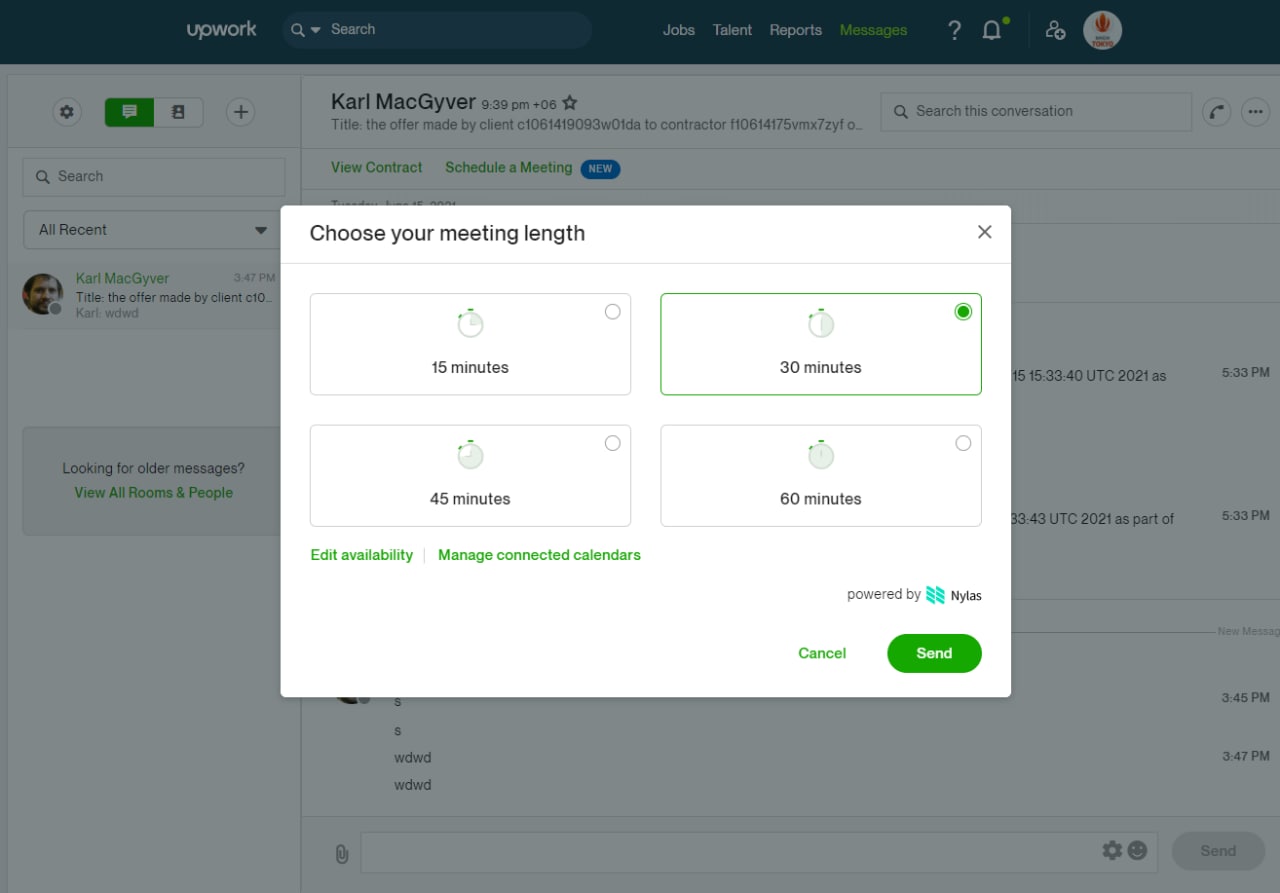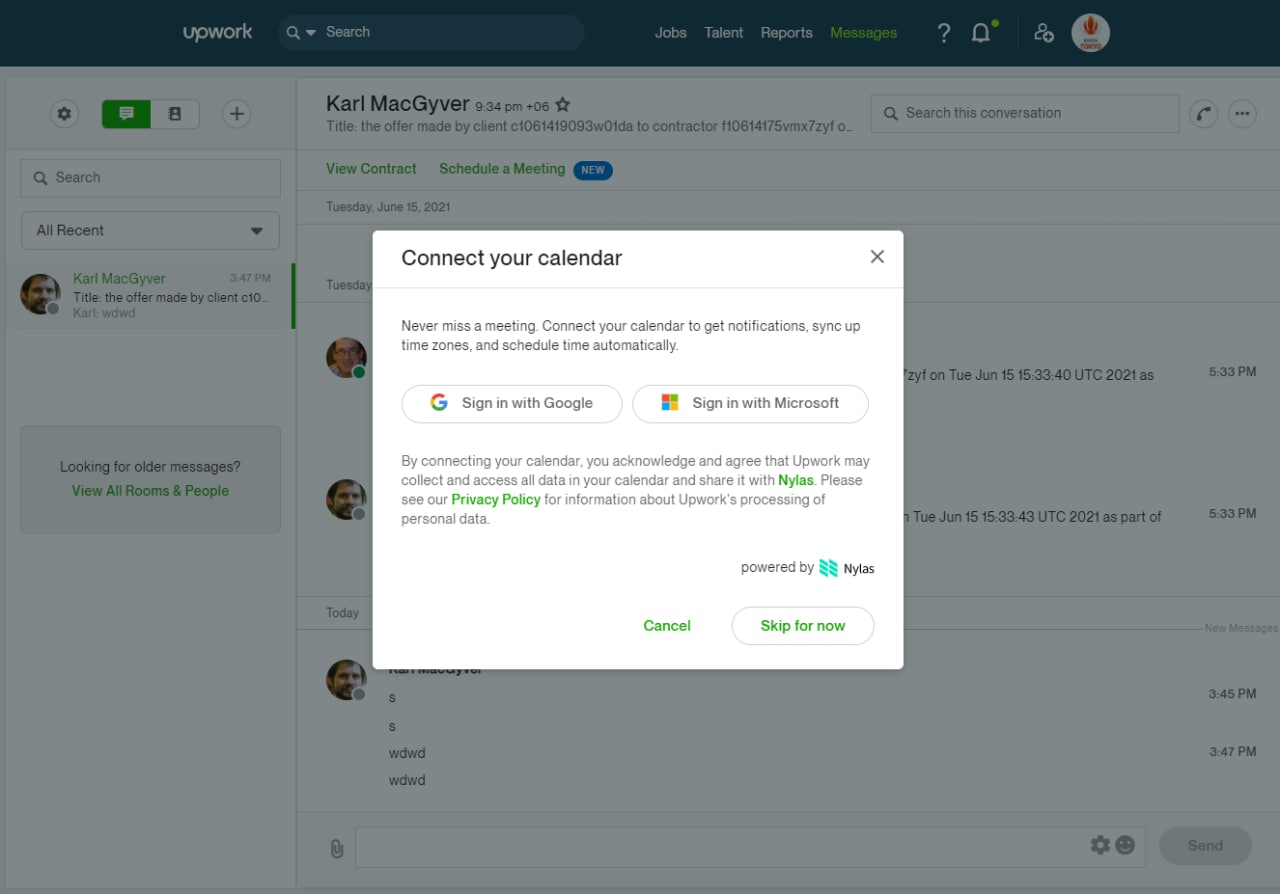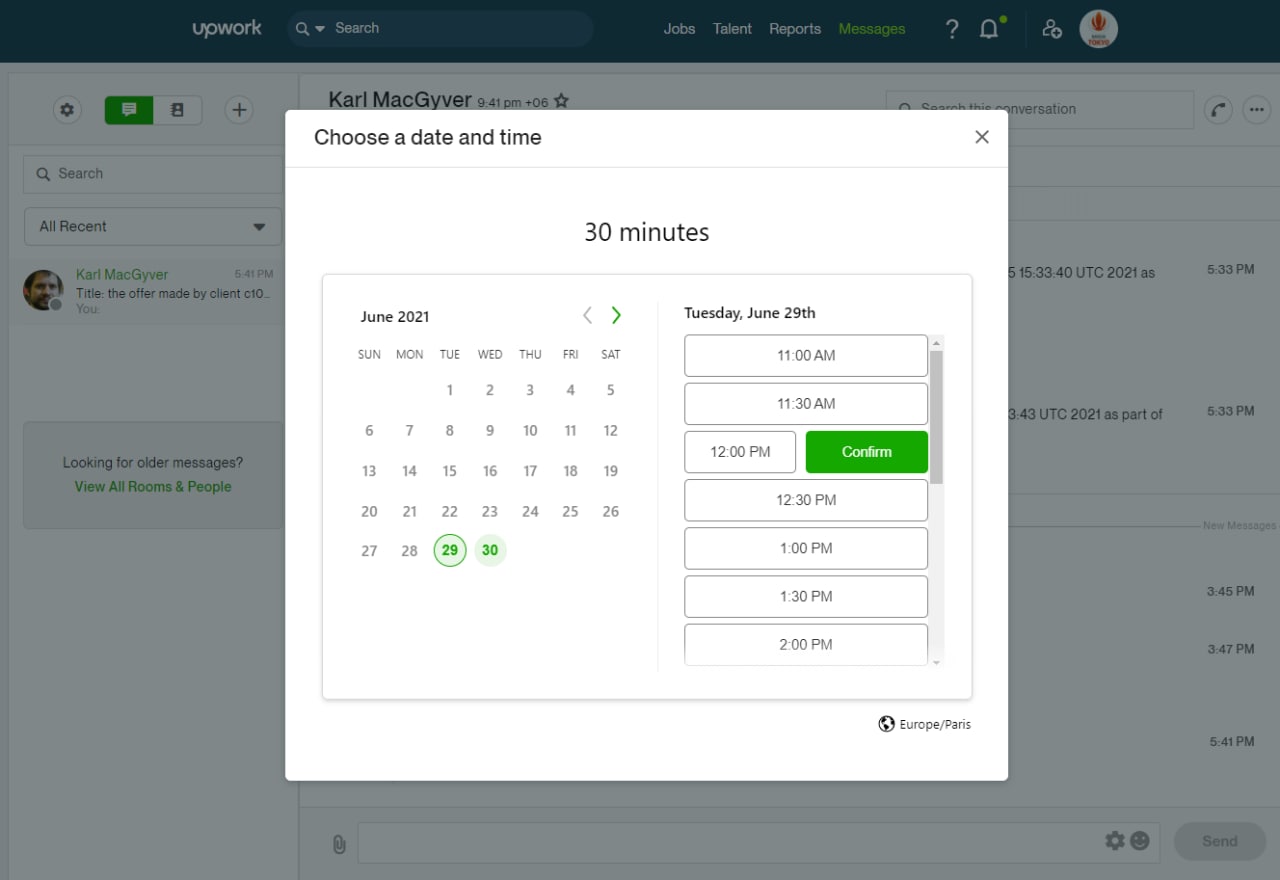Scheduling Meetings Now Made Simple!
Great news! We heard the Upwork Community loud and clear, you need more ways to streamline interviews and work meetings on Upwork so we’ve added a meeting scheduling tool and an option to sync with your Google or Microsoft calendar to help you do just that (Apple iCal is not currently supported). We will gradually roll this feature out to everyone over the next few months.
How It Works
This added functionality allows any Upwork user with access to messages to set up availability slots, send a meeting invitation so others can book a meeting with you, schedule a meeting using a link shared by another user, and optionally sync with your Google or Microsoft calendar to help keep track of your meetings. Other room participants can book, reschedule or cancel a meeting with a few clicks.
Send meeting invitations
To schedule a meeting, navigate to the specific message room and click “Schedule a Meeting” at the top of the page. If you have not linked a calendar, the “Connect your calendar” window will open and you will be prompted to do so. You can connect a calendar or click the “Skip For Now” button.
Once you’ve added a calendar or skipped doing so, the “Select your availability” window will open. Select the timezone for the meeting and the days and times you are available. Note that if a time is booked in your calendar, even if you marked it as available while creating the meeting invitation, it will show as unavailable to other users.
Next, click the “Continue” button to proceed to the “Select the meeting length” window. You can select 15, 30, 45, or 60 minutes.
Then click the “Send” button, which will send a meeting invite link to the message room. Everyone in the room will be able to access it.
Sync calendar (recommended) or skip this step
After selecting “Schedule a Meeting'' in the message room, click on “Connect your Calendar”.
You will be prompted to sign in with either a Google or Microsoft account to link a calendar. Once you’ve connected your account, you won’t need to resync to schedule meetings in different rooms. Currently, other calendars are not supported, but we hope to add additional calendars, like Apple iCal, in the future.
Schedule a meeting
From “Schedule a Meeting” you can send availability slots in the room so all room participants can click on the shared link and book a meeting. Room participants can book, reschedule or cancel a meeting with a few clicks. Only room participants can be invited to a meeting created for that room.
After you send a meeting invite, other participants in the room can click on the automatically generated “Select date and time” link, which opens the “Select date and time” window.
When the respondent has selected a day and time, and clicked the “Confirm” button, the meeting is automatically scheduled. The meeting sender will have the event automatically added to their calendar (if your calendar has been connected).
All other participants will receive a system message with an “Add to calendar” link that they can use to manually add the meeting to their own calendars or sync their calendar with Upwork.
The availability window is split into two sections: the left side includes a calendar with the invite sender’s available dates highlighted. The right side contains a selection of the sender’s available times.
Helpful Tips
Change or cancel a meeting - After a meeting is scheduled, the message remains in the room and will include linked options to “Cancel” or “Reschedule”. To do either, simply click the link and follow the steps.
Join a meeting - Users with synced calendars, as well as those who manually added the event to their calendars, will be able to join the Zoom meeting via the link in the calendar event. You can also join via the link in the message room, or by using the Zoom meeting feature.
Happy scheduling! For more information about this feature,
view our Help articleview our Help article.
ИсточникИсточник