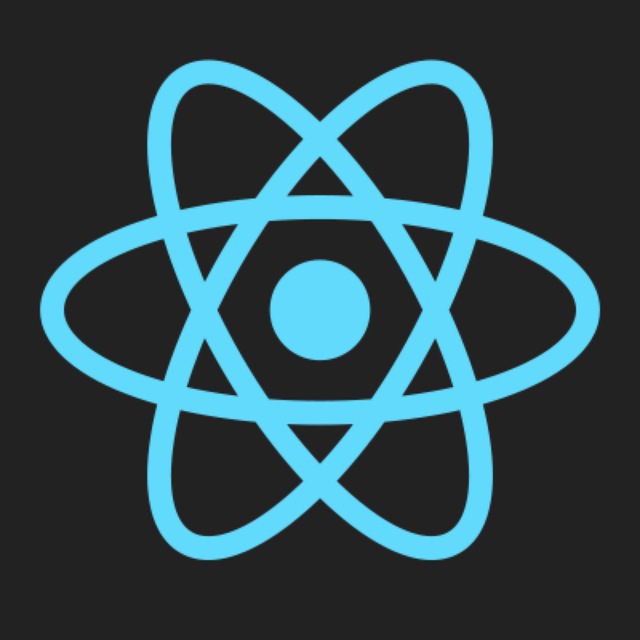AD
Size: a a a
2021 January 21
Ты поднял сразу 2 приложения или одно только?
DP
Lol Kek
да
на каком порту?
LK
3001
RS
Скобки не лишние?
P
а как сохранить сообщение для git pull в терминале
LK
Ты поднял сразу 2 приложения или одно только?
а где именно ?
LK
Скобки не лишние?
а где именно ?
D
Всем привет, подскажите пжл зачем делается такой импорт - import * as React from 'react';
И
Всем привет, подскажите пжл зачем делается такой импорт - import * as React from 'react';

IV
у меня в @font-face url на шрифт ведет на локальный файл. для woff/ttf юзаю file-loader. подскажите плиз, почему вебпак не копирует шрифт в аутпут ?
И
Всем привет, подскажите пжл зачем делается такой импорт - import * as React from 'react';
если коротко — не надо так делать. за подробностями иди в ответ со скриншота, там хорошо написано
t
Надеюсь не будет сочтено за флуд.
Хорошее рабочее окружение каждого разработчика, это благо для всех.
Тут были вопросы про screen record and screen shot.
Буду говорить за Linux, ибо на Windows web-разработчику делать нечего вообще.
9 штук прекрасных screen record'ов
https://itsfoss.com/best-linux-screen-recorders/
Лучшие GIF recorder'ы
https://itsfoss.com/best-gif-recorder-linux/
Лучшие screen shot'еры
https://itsfoss.com/take-screenshot-linux/
"Shutter" одно время был поломан, по этому:
https://itsfoss.com/install-shutter-ubuntu/
Хорошее рабочее окружение каждого разработчика, это благо для всех.
Тут были вопросы про screen record and screen shot.
Буду говорить за Linux, ибо на Windows web-разработчику делать нечего вообще.
9 штук прекрасных screen record'ов
https://itsfoss.com/best-linux-screen-recorders/
Лучшие GIF recorder'ы
https://itsfoss.com/best-gif-recorder-linux/
Лучшие screen shot'еры
https://itsfoss.com/take-screenshot-linux/
"Shutter" одно время был поломан, по этому:
https://itsfoss.com/install-shutter-ubuntu/
VK
Надеюсь не будет сочтено за флуд.
Хорошее рабочее окружение каждого разработчика, это благо для всех.
Тут были вопросы про screen record and screen shot.
Буду говорить за Linux, ибо на Windows web-разработчику делать нечего вообще.
9 штук прекрасных screen record'ов
https://itsfoss.com/best-linux-screen-recorders/
Лучшие GIF recorder'ы
https://itsfoss.com/best-gif-recorder-linux/
Лучшие screen shot'еры
https://itsfoss.com/take-screenshot-linux/
"Shutter" одно время был поломан, по этому:
https://itsfoss.com/install-shutter-ubuntu/
Хорошее рабочее окружение каждого разработчика, это благо для всех.
Тут были вопросы про screen record and screen shot.
Буду говорить за Linux, ибо на Windows web-разработчику делать нечего вообще.
9 штук прекрасных screen record'ов
https://itsfoss.com/best-linux-screen-recorders/
Лучшие GIF recorder'ы
https://itsfoss.com/best-gif-recorder-linux/
Лучшие screen shot'еры
https://itsfoss.com/take-screenshot-linux/
"Shutter" одно время был поломан, по этому:
https://itsfoss.com/install-shutter-ubuntu/
Ну вот, а я люблю Windows...
Спасибо за инфу)
Спасибо за инфу)
N
Народ, как в vscode можно найти определенное слово по всему коду, и вставить перед ним текст?
t
Ну вот, а я люблю Windows...
Спасибо за инфу)
Спасибо за инфу)
Пожалуйста!
Ты не любишь, тебя просто обманули. )
Ну тогда только OBS.
Для винды замучаешься искать свободный софт, все бабла алчут и не всегда за качественный софт.
Ты не любишь, тебя просто обманули. )
Ну тогда только OBS.
Для винды замучаешься искать свободный софт, все бабла алчут и не всегда за качественный софт.
t
Народ, как в vscode можно найти определенное слово по всему коду, и вставить перед ним текст?
Find and Replace
VS Code allows you to quickly find text and replace in the currently opened file. Press Ctrl+F to open the Find Widget in the editor, search results will be highlighted in the editor, overview ruler and minimap.
If there are more than one matched result in the current opened file, you can press Enter and Shift+Enter to navigate to next or previous result when the find input box is focused.
Search across files
VS Code allows you to quickly search over all files in the currently opened folder. Press Ctrl+Shift+F and enter your search term.
https://code.visualstudio.com/docs/editor/codebasics
VS Code allows you to quickly find text and replace in the currently opened file. Press Ctrl+F to open the Find Widget in the editor, search results will be highlighted in the editor, overview ruler and minimap.
If there are more than one matched result in the current opened file, you can press Enter and Shift+Enter to navigate to next or previous result when the find input box is focused.
Search across files
VS Code allows you to quickly search over all files in the currently opened folder. Press Ctrl+Shift+F and enter your search term.
https://code.visualstudio.com/docs/editor/codebasics
VK
Посоветуйте хорошую либу для валидации по схеме для интеграции с final form? Есть что-то поменьше yup?
I
Всем привет, подскажите пжл зачем делается такой импорт - import * as React from 'react';
Обычно, когда лень импортировать отдельно реакт и функции для хуков отдельно.
RU
Посоветуйте хорошую либу для валидации по схеме для интеграции с final form? Есть что-то поменьше yup?
пробовал импортировать только то, что используешь, вместо
import * as Yup from 'yup'?