g
Size: a a a
2020 June 25
я не использую его )
DZ
значит читайте туториал по протрактору
вот задачи которые мне надо сделать
может так и должно быть ?))))
Go to “https://my.wefox.de/login” (use Chrome browser).
2. Check that the page loaded is the expected one.
a. Yes: Continue with the test.
b. No: Return an Error notifying that the page loaded is not the expected one.
3. Enter next credentials, do login and then check that the agent image is loaded:
a. Yes: Continue with the test.
b. No: Return an Error notifying that the agent broker image did not load.
4. Click on contracts sections and check the label “No contracts added”.
a. Yes: Continue with the test.
b. No: Return an Error notifying that the text is not expected.
5. Click on profile section then click on personal Data button, check that personal information is displayed (check if a name field is displayed or whatever), after that save it in a json file all user information and print on console.
может так и должно быть ?))))
Go to “https://my.wefox.de/login” (use Chrome browser).
2. Check that the page loaded is the expected one.
a. Yes: Continue with the test.
b. No: Return an Error notifying that the page loaded is not the expected one.
3. Enter next credentials, do login and then check that the agent image is loaded:
a. Yes: Continue with the test.
b. No: Return an Error notifying that the agent broker image did not load.
4. Click on contracts sections and check the label “No contracts added”.
a. Yes: Continue with the test.
b. No: Return an Error notifying that the text is not expected.
5. Click on profile section then click on personal Data button, check that personal information is displayed (check if a name field is displayed or whatever), after that save it in a json file all user information and print on console.
g
нет, не должно
g
у вас простая проблема, вы не дожидаетесь загрузки элементов на страницу (я открыл ваш урл, там секунд 10 до появления формы) и пытаетесь что-то в них делать, они соответственно, не находятся
DZ
Ivan Efimov
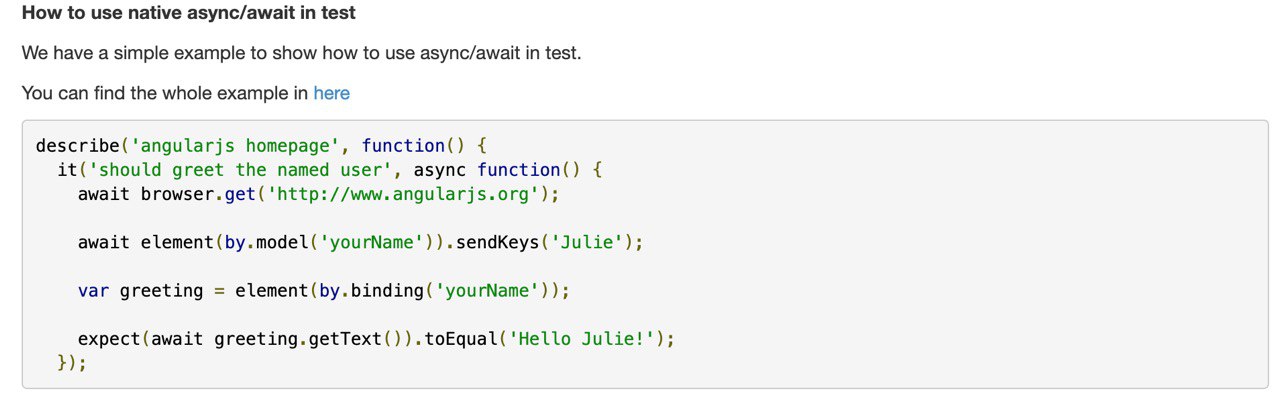
добавил await
начал сразу вырубать браузер после запуска
начал сразу вырубать браузер после запуска
SG
Там везде await нужен
DZ
Там везде await нужен
ставил, не помогло
AV
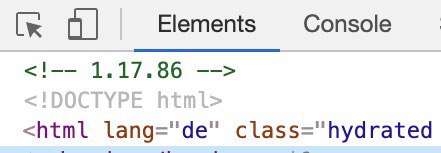
Нестандартный вопрос: а можно Selenium-ом комментарии в DOM проверять? 🙂
Вот тут например номер версии аппа закодирован.
Вот тут например номер версии аппа закодирован.
SG
Control flow включён?
SV
Ну можно page source взять и ассертить на подстроку в стринге
AV
Ну можно page source взять и ассертить на подстроку в стринге
👍
AV
Еще правда посмотрю, не стриппит ли селениум оттуда комменты. Впрочем чего бы.
LY
Ну можно напрямую получить через get-запрос.
AV
Ну можно page source взять и ассертить на подстроку в стринге
таки походу стриппит, нет в source коммента. @barancev - комментарий про комментарии? :)
ZE
Ну можно page source взять и ассертить на подстроку в стринге
А лучше взять рест + jsoup и получить ноды комментариев, а там уже ассертить.
M
Всем привет
Пишет ли кто тесты на websocket?
есть ли примеры автоматизации?
Пишет ли кто тесты на websocket?
есть ли примеры автоматизации?
SV
А лучше взять рест + jsoup и получить ноды комментариев, а там уже ассертить.
Рест-ашуред?
R(
Рест-ашуред?
Я так понимаю, что просто попытаться получить страницу по http get запросу любым http клиентом .
ZE
Всем привет
Пишет ли кто тесты на websocket?
есть ли примеры автоматизации?
Пишет ли кто тесты на websocket?
есть ли примеры автоматизации?
Чем отличается автоматизация с использованием вебсокетов и без них?
R(
Всем привет
Пишет ли кто тесты на websocket?
есть ли примеры автоматизации?
Пишет ли кто тесты на websocket?
есть ли примеры автоматизации?




