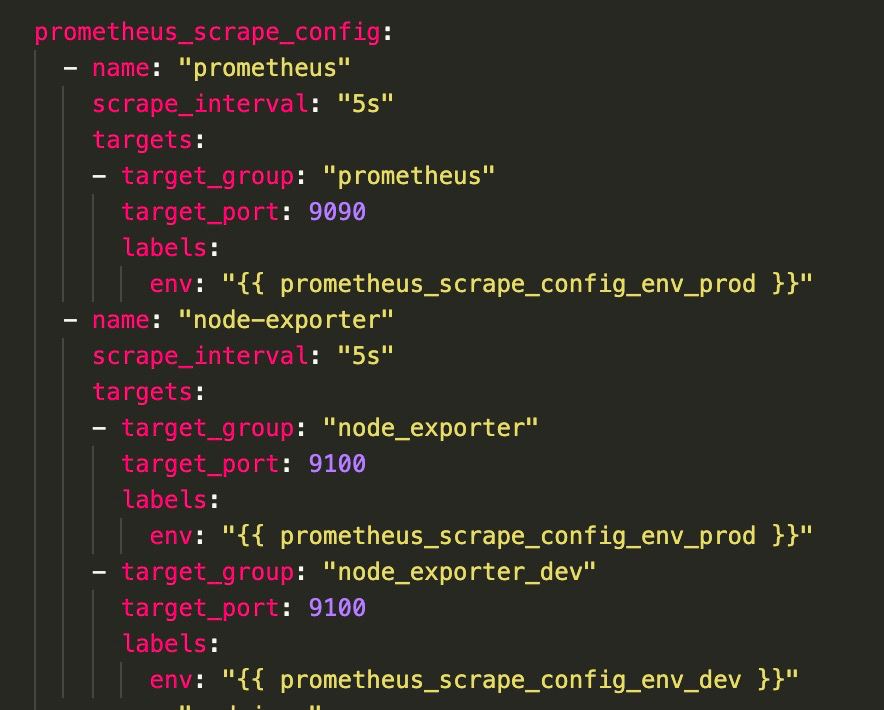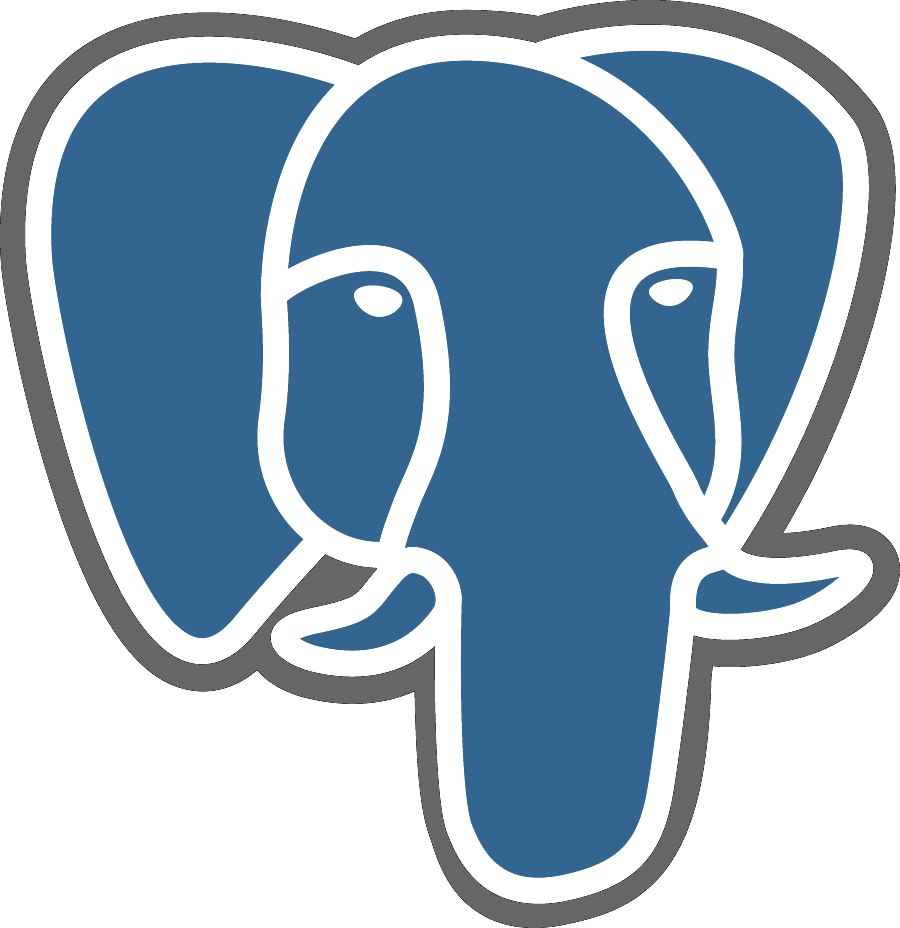VS
Size: a a a
2021 March 12
VS
вот как пример, для пром роли в конфиге я просто перечисляю, какие группы надо выгребать на наличие хостов
L
У вас есть какая-то роль, которая должна с какой-то группы хостов какие-то переменные вставить в конфиг, к примеру.
Вы задаёте для этой роли переменную some_role__group_for_config, которой назначаете название группы.
А потом уже в темплейтах роли прописываете то, что вам нужно через цикл:
Вы задаёте для этой роли переменную some_role__group_for_config, которой назначаете название группы.
А потом уже в темплейтах роли прописываете то, что вам нужно через цикл:
{% for _some_role__hostname in groups[some_role__group_for_config] %}
{{ hostvars[_some_role__hostname]['some_var_name'] }}
{% endfor %}
Или через extract:groups[some_role__group_for_config] | map('extract', hostvars, 'some_var_name')A
Ну ты это, в доку заходи, есичо - https://www.postgresql.org/docs/12/runtime-config-connection.html#GUC-UNIX-SOCKET-DIRECTORIES
Нашел у ansible опицию login_unix_socket работает)
VZ
Нашел у ansible опицию login_unix_socket работает)
у ansible ? можно пример =)
A
у ansible ? можно пример =)
VZ
thx
АМ
Коллеги, помогите решить вопрос.
Сразу условие: менять настройки на target машинах нельзя.
Есть вот такой вот плейбук:
Как можно (не разнося машины на разные группы) «обойти» проблему?
Сразу условие: менять настройки на target машинах нельзя.
Есть вот такой вот плейбук:
---Неважно что он делает на самом деле, потому что проблема возникает при запуске:
- hosts: elastic
become: yes
tasks:
- name: ping
action: command id
ansible-playbook --inventory ~/ansible/ansible-playbooks/inventories/production/hosts \Проблема:
--vault-password-file ~/ansible/vault.passwd \
--ask-pass \
--ask-become-pass \
~/ansible/test.yml
TASK [Gathering Facts] *********************************************************************************************************************************************************************************Я стал искать причину и нашёл: на elastic1 sudo запрашивает пароль, а на elastic2 и elastic3 в конфиге стоит NOPASSWD. Напоминаю что менять конфигурацию машин нельзя.
fatal: [elastic2.tld]: FAILED! => {"ansible_facts": {}, "changed": false, "failed_modules": {"setup": {"ansible_facts": {"discovered_interpreter_python": "/usr/bin/python"}, "failed": true, "module_stderr": "Shared connection to 10.72.55.66 closed.\r\n", "module_stdout": "", "msg": "MODULE FAILURE\nSee stdout/stderr for the exact error", "rc": 1, "warnings": ["Platform linux on host elastic2.tld is using the discovered Python interpreter at /usr/bin/python, but future installation of another Python interpreter could change this. See https://docs.ansible.com/ansible/2.9/reference_appendices/interpreter_discovery.html for more information."]}}, "msg": "The following modules failed to execute: setup\n"}
fatal: [elastic3.tld]: FAILED! => {"ansible_facts": {}, "changed": false, "failed_modules": {"setup": {"ansible_facts": {"discovered_interpreter_python": "/usr/bin/python"}, "failed": true, "module_stderr": "Shared connection to 10.72.55.67 closed.\r\n", "module_stdout": "", "msg": "MODULE FAILURE\nSee stdout/stderr for the exact error", "rc": 1, "warnings": ["Platform linux on host elastic3.tld is using the discovered Python interpreter at /usr/bin/python, but future installation of another Python interpreter could change this. See https://docs.ansible.com/ansible/2.9/reference_appendices/interpreter_discovery.html for more information."]}}, "msg": "The following modules failed to execute: setup\n"}
[WARNING]: Platform linux on host elastic1.tld is using the discovered Python interpreter at /usr/bin/python, but future installation of another Python interpreter could change this. See
https://docs.ansible.com/ansible/2.9/reference_appendices/interpreter_discovery.html for more information.
ok: [elastic1.tld]
Как можно (не разнося машины на разные группы) «обойти» проблему?
А
М.б. хост с паролем в отдельную группу вынести?
А
Ну или отдельный таск для него написать?
TG
Коллеги, помогите решить вопрос.
Сразу условие: менять настройки на target машинах нельзя.
Есть вот такой вот плейбук:
Как можно (не разнося машины на разные группы) «обойти» проблему?
Сразу условие: менять настройки на target машинах нельзя.
Есть вот такой вот плейбук:
---Неважно что он делает на самом деле, потому что проблема возникает при запуске:
- hosts: elastic
become: yes
tasks:
- name: ping
action: command id
ansible-playbook --inventory ~/ansible/ansible-playbooks/inventories/production/hosts \Проблема:
--vault-password-file ~/ansible/vault.passwd \
--ask-pass \
--ask-become-pass \
~/ansible/test.yml
TASK [Gathering Facts] *********************************************************************************************************************************************************************************Я стал искать причину и нашёл: на elastic1 sudo запрашивает пароль, а на elastic2 и elastic3 в конфиге стоит NOPASSWD. Напоминаю что менять конфигурацию машин нельзя.
fatal: [elastic2.tld]: FAILED! => {"ansible_facts": {}, "changed": false, "failed_modules": {"setup": {"ansible_facts": {"discovered_interpreter_python": "/usr/bin/python"}, "failed": true, "module_stderr": "Shared connection to 10.72.55.66 closed.\r\n", "module_stdout": "", "msg": "MODULE FAILURE\nSee stdout/stderr for the exact error", "rc": 1, "warnings": ["Platform linux on host elastic2.tld is using the discovered Python interpreter at /usr/bin/python, but future installation of another Python interpreter could change this. See https://docs.ansible.com/ansible/2.9/reference_appendices/interpreter_discovery.html for more information."]}}, "msg": "The following modules failed to execute: setup\n"}
fatal: [elastic3.tld]: FAILED! => {"ansible_facts": {}, "changed": false, "failed_modules": {"setup": {"ansible_facts": {"discovered_interpreter_python": "/usr/bin/python"}, "failed": true, "module_stderr": "Shared connection to 10.72.55.67 closed.\r\n", "module_stdout": "", "msg": "MODULE FAILURE\nSee stdout/stderr for the exact error", "rc": 1, "warnings": ["Platform linux on host elastic3.tld is using the discovered Python interpreter at /usr/bin/python, but future installation of another Python interpreter could change this. See https://docs.ansible.com/ansible/2.9/reference_appendices/interpreter_discovery.html for more information."]}}, "msg": "The following modules failed to execute: setup\n"}
[WARNING]: Platform linux on host elastic1.tld is using the discovered Python interpreter at /usr/bin/python, but future installation of another Python interpreter could change this. See
https://docs.ansible.com/ansible/2.9/reference_appendices/interpreter_discovery.html for more information.
ok: [elastic1.tld]
Как можно (не разнося машины на разные группы) «обойти» проблему?
You can define different become options for each managed node or group. You can define these variables in inventory or use them as normal variables.
TG
Задайте хосту, который требует пароля, другие параметры подключения, и все
А
^^^ точно, можно и так.
ДЗ
Привет ребята есть проблемка
ДЗ
ansible-playbook provision_jenkins.yaml
PLAY [Configure Jenkins Server] ************************************************************************************************************************************************************
TASK [Gathering Facts] *********************************************************************************************************************************************************************
fatal: [ubuntu@ec2-18-206-165-43.compute-1.amazonaws.com]: UNREACHABLE! => {"changed": false, "msg": "Failed to connect to the host via ssh: ssh: connect to host ec2-18-206-165-43.compute-1.amazonaws.com port 22: Connection timed out", "unreachable": true}
PLAY RECAP *********************************************************************************************************************************************************************************
ubuntu@ec2-18-206-165-43.compute-1.amazonaws.com : ok=0 changed=0 unreachable=1 failed=0 skipped=0 rescued=0 ignored=0
PLAY [Configure Jenkins Server] ************************************************************************************************************************************************************
TASK [Gathering Facts] *********************************************************************************************************************************************************************
fatal: [ubuntu@ec2-18-206-165-43.compute-1.amazonaws.com]: UNREACHABLE! => {"changed": false, "msg": "Failed to connect to the host via ssh: ssh: connect to host ec2-18-206-165-43.compute-1.amazonaws.com port 22: Connection timed out", "unreachable": true}
PLAY RECAP *********************************************************************************************************************************************************************************
ubuntu@ec2-18-206-165-43.compute-1.amazonaws.com : ok=0 changed=0 unreachable=1 failed=0 skipped=0 rescued=0 ignored=0
TG
ansible-playbook provision_jenkins.yaml
PLAY [Configure Jenkins Server] ************************************************************************************************************************************************************
TASK [Gathering Facts] *********************************************************************************************************************************************************************
fatal: [ubuntu@ec2-18-206-165-43.compute-1.amazonaws.com]: UNREACHABLE! => {"changed": false, "msg": "Failed to connect to the host via ssh: ssh: connect to host ec2-18-206-165-43.compute-1.amazonaws.com port 22: Connection timed out", "unreachable": true}
PLAY RECAP *********************************************************************************************************************************************************************************
ubuntu@ec2-18-206-165-43.compute-1.amazonaws.com : ok=0 changed=0 unreachable=1 failed=0 skipped=0 rescued=0 ignored=0
PLAY [Configure Jenkins Server] ************************************************************************************************************************************************************
TASK [Gathering Facts] *********************************************************************************************************************************************************************
fatal: [ubuntu@ec2-18-206-165-43.compute-1.amazonaws.com]: UNREACHABLE! => {"changed": false, "msg": "Failed to connect to the host via ssh: ssh: connect to host ec2-18-206-165-43.compute-1.amazonaws.com port 22: Connection timed out", "unreachable": true}
PLAY RECAP *********************************************************************************************************************************************************************************
ubuntu@ec2-18-206-165-43.compute-1.amazonaws.com : ok=0 changed=0 unreachable=1 failed=0 skipped=0 rescued=0 ignored=0
И?
ДЗ
ansible-playbook provision_jenkins.yaml
PLAY [Configure Jenkins Server] ************************************************************************************************************************************************************
TASK [Gathering Facts] *********************************************************************************************************************************************************************
fatal: [ubuntu@ec2-18-206-165-43.compute-1.amazonaws.com]: UNREACHABLE! => {"changed": false, "msg": "Failed to connect to the host via ssh: ssh: connect to host ec2-18-206-165-43.compute-1.amazonaws.com port 22: Connection timed out", "unreachable": true}
PLAY RECAP *********************************************************************************************************************************************************************************
ubuntu@ec2-18-206-165-43.compute-1.amazonaws.com : ok=0 changed=0 unreachable=1 failed=0 skipped=0 rescued=0 ignored=0
PLAY [Configure Jenkins Server] ************************************************************************************************************************************************************
TASK [Gathering Facts] *********************************************************************************************************************************************************************
fatal: [ubuntu@ec2-18-206-165-43.compute-1.amazonaws.com]: UNREACHABLE! => {"changed": false, "msg": "Failed to connect to the host via ssh: ssh: connect to host ec2-18-206-165-43.compute-1.amazonaws.com port 22: Connection timed out", "unreachable": true}
PLAY RECAP *********************************************************************************************************************************************************************************
ubuntu@ec2-18-206-165-43.compute-1.amazonaws.com : ok=0 changed=0 unreachable=1 failed=0 skipped=0 rescued=0 ignored=0
не знаете с чем может быть связано? ключи ssh в норме
TG
Группа хостов для дженкинса как называется у вас в инвентаре?
TG
не знаете с чем может быть связано? ключи ssh в норме
Может быть security группы для данного адреса доступ не дают, может ключи не те.