L
Size: a a a
2020 June 28
а фигуры просто обводка?
OM
а что это?
фигуры, которые увеличивают свои углы
З🧟
я думаю чтоб такое сделать
З🧟
весь pixi учить не нужно
З🧟
З🧟
почти пример
OM
почти пример
немного не то, но как набросок конечно нот бед. Похоже чем-то на канвас
З🧟
пример как углы корячить
З🧟
квадраты да триугольники нарисовать тоже думаю не трабл
L
Oleksii Musiienko
фигуры, которые увеличивают свои углы
как понять увеличивают?
p
Oleksii Musiienko
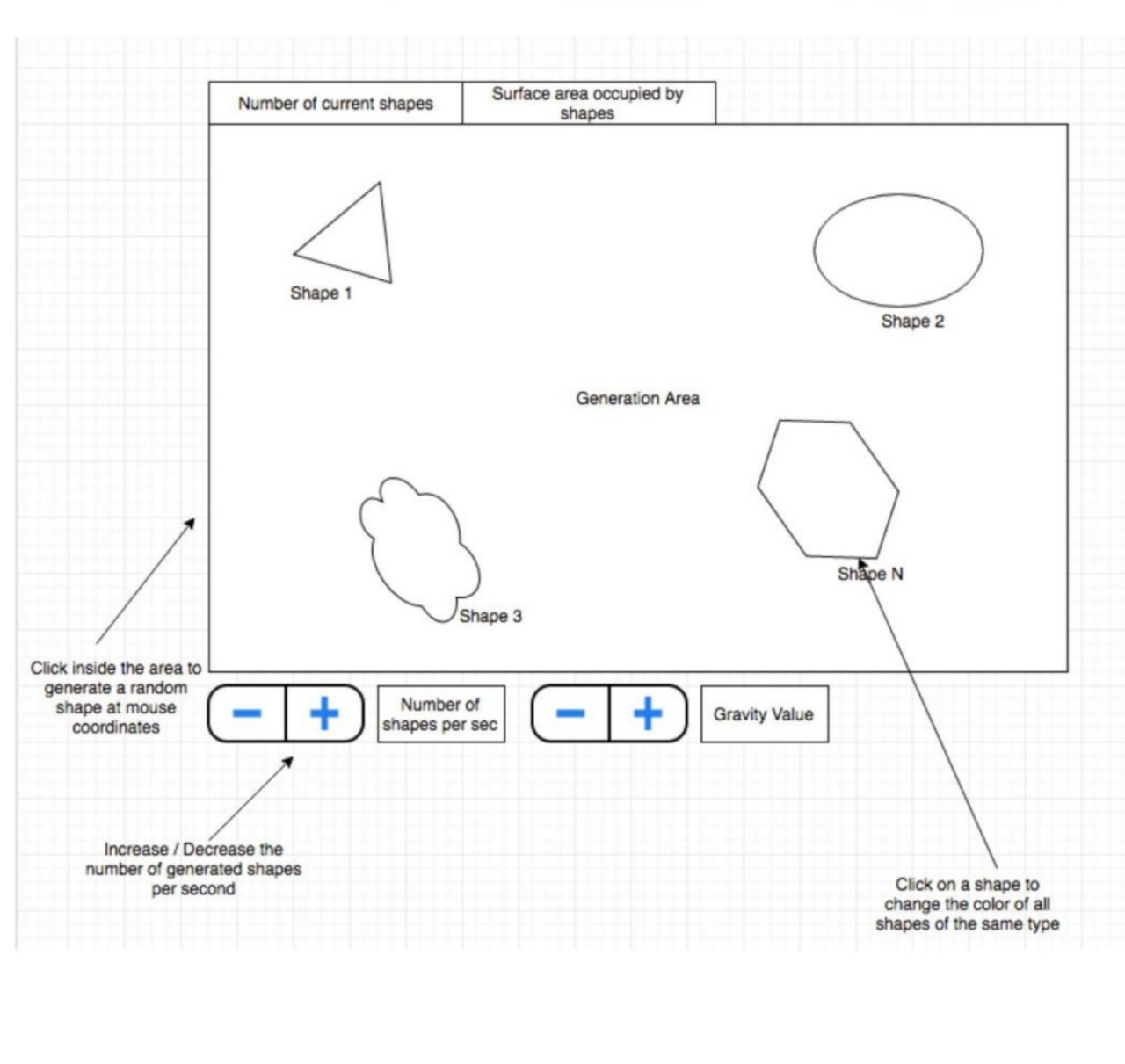
реально не зная этот фрейм сделать такое за пару дней?
попробуй узнаешь) мы же не знаем твои способности к усваиванию новой инфы.
Пикси ахуенная тема, посмотри на сайте примеры что с ним делают
Пикси ахуенная тема, посмотри на сайте примеры что с ним делают
З🧟
Oleksii Musiienko
немного не то, но как набросок конечно нот бед. Похоже чем-то на канвас
З🧟
beatifulRect.drawRect(80, 350, 150, 150);
З🧟
99 строка
OM
как понять увеличивают?
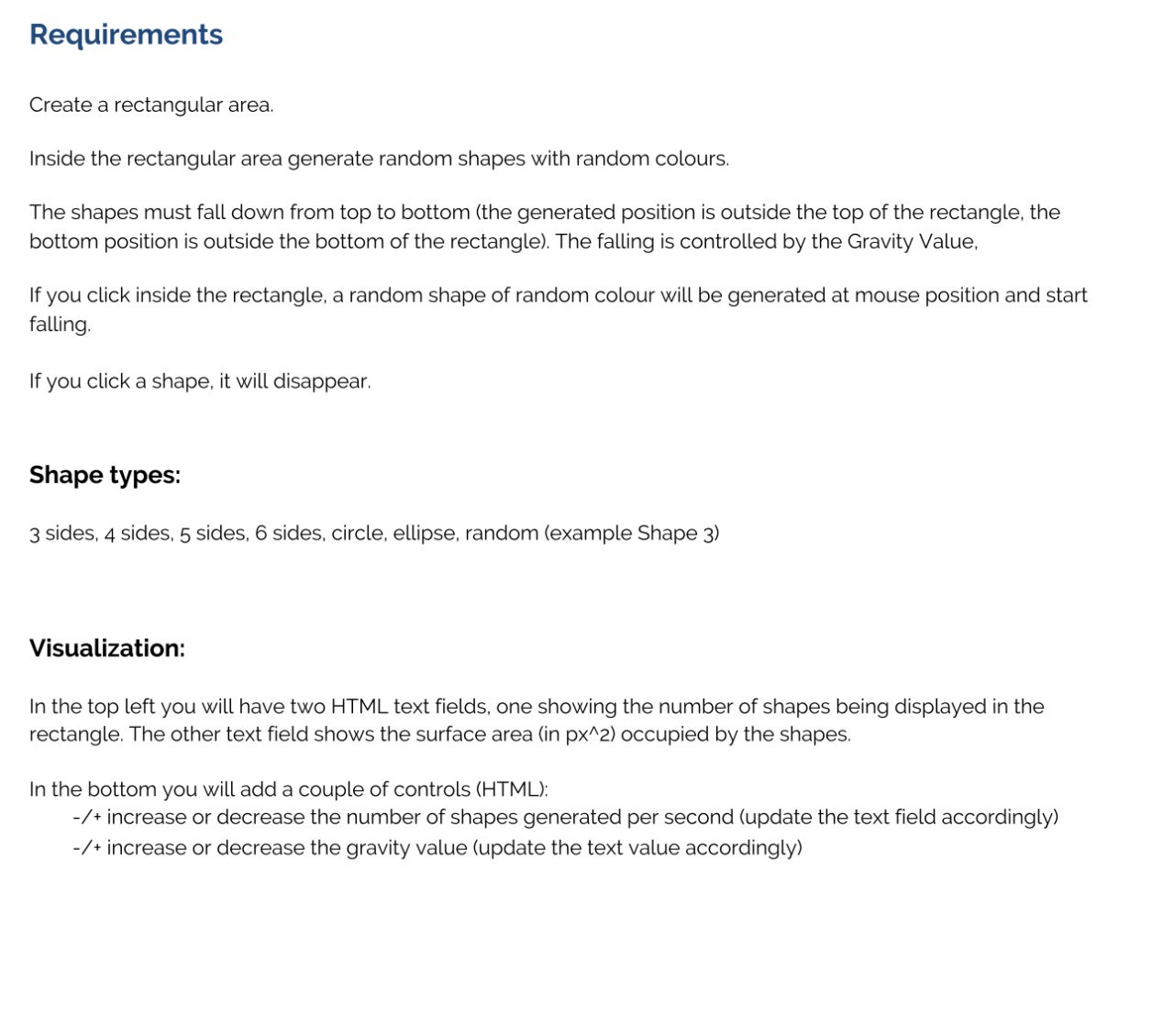
L
Oleksii Musiienko
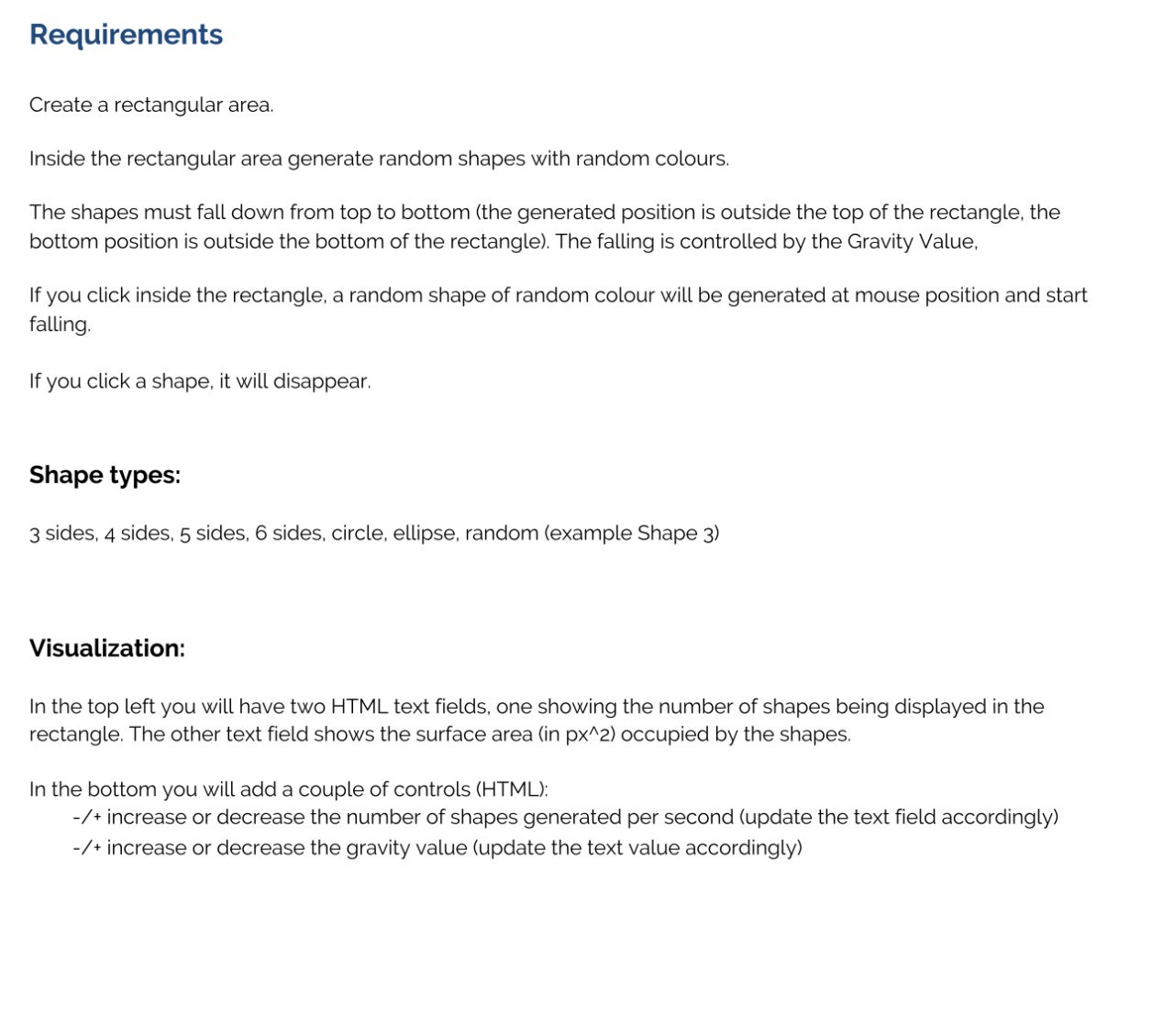
текст давай
OM
persona x grata
попробуй узнаешь) мы же не знаем твои способности к усваиванию новой инфы.
Пикси ахуенная тема, посмотри на сайте примеры что с ним делают
Пикси ахуенная тема, посмотри на сайте примеры что с ним делают
ты бы сделал?)
OM
текст давай
Requirements
Create a rectangular area.
Inside the rectangular area generate random shapes with random colours.
The shapes must fall down from top to bottom (the generated position is outside the top of the rectangle, the
bottom position is outside the bottom of the rectangle). The falling is controlled by the Gravity Value,
If you click inside the rectangle, a random shape of random colour will be generated at mouse position and start
falling.
If you click a shape, it will disappear.
Shape types:
3 sides, 4 sides, 5 sides, 6 sides, circle, ellipse, random (example Shape 3)
Visualization:
In the top left you will have two HTML text fields, one showing the number of shapes being displayed in the
rectangle. The other text field shows the surface area (in px^2) occupied by the shapes.
In the bottom you will add a couple of controls (HTML):
-/+ increase or decrease the number of shapes generated per second (update the text field accordingly)
-/+ increase or decrease the gravity value (update the text value accordingly)
Create a rectangular area.
Inside the rectangular area generate random shapes with random colours.
The shapes must fall down from top to bottom (the generated position is outside the top of the rectangle, the
bottom position is outside the bottom of the rectangle). The falling is controlled by the Gravity Value,
If you click inside the rectangle, a random shape of random colour will be generated at mouse position and start
falling.
If you click a shape, it will disappear.
Shape types:
3 sides, 4 sides, 5 sides, 6 sides, circle, ellipse, random (example Shape 3)
Visualization:
In the top left you will have two HTML text fields, one showing the number of shapes being displayed in the
rectangle. The other text field shows the surface area (in px^2) occupied by the shapes.
In the bottom you will add a couple of controls (HTML):
-/+ increase or decrease the number of shapes generated per second (update the text field accordingly)
-/+ increase or decrease the gravity value (update the text value accordingly)




