Le
Size: a a a
2021 March 12
какой из? напиши
Сук ахах
Le
Товарищ Майоооор
K
Y
В связи с тем что появилось такое палево как @telesint_bot, предлагаю поудалять все сообщения друг друга в этом чате. Админы не могут удалять свои посты, так что нужно просить другого админа. Отвечайте на пост если хотите удалить все свои месседжи отсюда.
Да он давно уже существует и куча таких же других
K
В связи с тем что появилось такое палево как @telesint_bot, предлагаю поудалять все сообщения друг друга в этом чате. Админы не могут удалять свои посты, так что нужно просить другого админа. Отвечайте на пост если хотите удалить все свои месседжи отсюда.
Там же вроде добавили фичу для автоудаления,
K
Или это только для 1:1
b
Там же вроде добавили фичу для автоудаления,
Хз не видел. Жму на свой пост и опций нету. Если удалить акк то сообщения остаются
K
Auto-Delete, Widgets, Expiring Invite Links and More
Auto-Delete Messages
• Set messages to auto-delete for everyone 24 hours or 7 days after sending.
• Control auto-delete settings in any of your chats, as well as in groups and channels where you are an admin.
• To enable auto-delete, tap ⋮ > Clear History > choose a duration > Enable Auto-Delete.
Expiring Invite Links for Groups and Channels
• Create invite links that work for a limited time or a limited number of uses.
• See which users joined using your, or your admins’, invite links.
• Turn any invite link into a QR code users can scan with their phone cameras.
• To manage invite links, open your Group or Channel Profile > tap the Pencil Button > Invite Links.
Home Screen Widgets
• Access your chats quickly right from your home screen.
• To add a widget, press and hold the wallpaper on your home screen, then tap Widgets and find Telegram.
Groups with Unlimited Members
• Convert groups that have reached the 200,000 member limit into unlimited Broadcast Groups.
Improved Chat Import
• Keep messages sorted by their original sending date when moving chat history from other apps. Works if the target chat on Telegram is new or has fewer than 1000 messages.
More about this update:
https://telegram.org/blog/autodelete-inv2
Auto-Delete Messages
• Set messages to auto-delete for everyone 24 hours or 7 days after sending.
• Control auto-delete settings in any of your chats, as well as in groups and channels where you are an admin.
• To enable auto-delete, tap ⋮ > Clear History > choose a duration > Enable Auto-Delete.
Expiring Invite Links for Groups and Channels
• Create invite links that work for a limited time or a limited number of uses.
• See which users joined using your, or your admins’, invite links.
• Turn any invite link into a QR code users can scan with their phone cameras.
• To manage invite links, open your Group or Channel Profile > tap the Pencil Button > Invite Links.
Home Screen Widgets
• Access your chats quickly right from your home screen.
• To add a widget, press and hold the wallpaper on your home screen, then tap Widgets and find Telegram.
Groups with Unlimited Members
• Convert groups that have reached the 200,000 member limit into unlimited Broadcast Groups.
Improved Chat Import
• Keep messages sorted by their original sending date when moving chat history from other apps. Works if the target chat on Telegram is new or has fewer than 1000 messages.
More about this update:
https://telegram.org/blog/autodelete-inv2
b
Да и вообще я крайне сомневаюсь что телега вообще что-либо старше месяца удаляет, из-за их струтуры append-only таблиц. Они даже импортировать старые сообщения из вотсапа задним числом не могут, потому что это значит перелопачивать ридонли данные и тратить иопсы
Не говорю будто это что-то плохое, просто такая специфика rdbms
b
Auto-Delete, Widgets, Expiring Invite Links and More
Auto-Delete Messages
• Set messages to auto-delete for everyone 24 hours or 7 days after sending.
• Control auto-delete settings in any of your chats, as well as in groups and channels where you are an admin.
• To enable auto-delete, tap ⋮ > Clear History > choose a duration > Enable Auto-Delete.
Expiring Invite Links for Groups and Channels
• Create invite links that work for a limited time or a limited number of uses.
• See which users joined using your, or your admins’, invite links.
• Turn any invite link into a QR code users can scan with their phone cameras.
• To manage invite links, open your Group or Channel Profile > tap the Pencil Button > Invite Links.
Home Screen Widgets
• Access your chats quickly right from your home screen.
• To add a widget, press and hold the wallpaper on your home screen, then tap Widgets and find Telegram.
Groups with Unlimited Members
• Convert groups that have reached the 200,000 member limit into unlimited Broadcast Groups.
Improved Chat Import
• Keep messages sorted by their original sending date when moving chat history from other apps. Works if the target chat on Telegram is new or has fewer than 1000 messages.
More about this update:
https://telegram.org/blog/autodelete-inv2
Auto-Delete Messages
• Set messages to auto-delete for everyone 24 hours or 7 days after sending.
• Control auto-delete settings in any of your chats, as well as in groups and channels where you are an admin.
• To enable auto-delete, tap ⋮ > Clear History > choose a duration > Enable Auto-Delete.
Expiring Invite Links for Groups and Channels
• Create invite links that work for a limited time or a limited number of uses.
• See which users joined using your, or your admins’, invite links.
• Turn any invite link into a QR code users can scan with their phone cameras.
• To manage invite links, open your Group or Channel Profile > tap the Pencil Button > Invite Links.
Home Screen Widgets
• Access your chats quickly right from your home screen.
• To add a widget, press and hold the wallpaper on your home screen, then tap Widgets and find Telegram.
Groups with Unlimited Members
• Convert groups that have reached the 200,000 member limit into unlimited Broadcast Groups.
Improved Chat Import
• Keep messages sorted by their original sending date when moving chat history from other apps. Works if the target chat on Telegram is new or has fewer than 1000 messages.
More about this update:
https://telegram.org/blog/autodelete-inv2
Не, это точечное самоудаление и не старше 7 дней
K
Попробуйте
K
Написано канеш что новые токмо
K
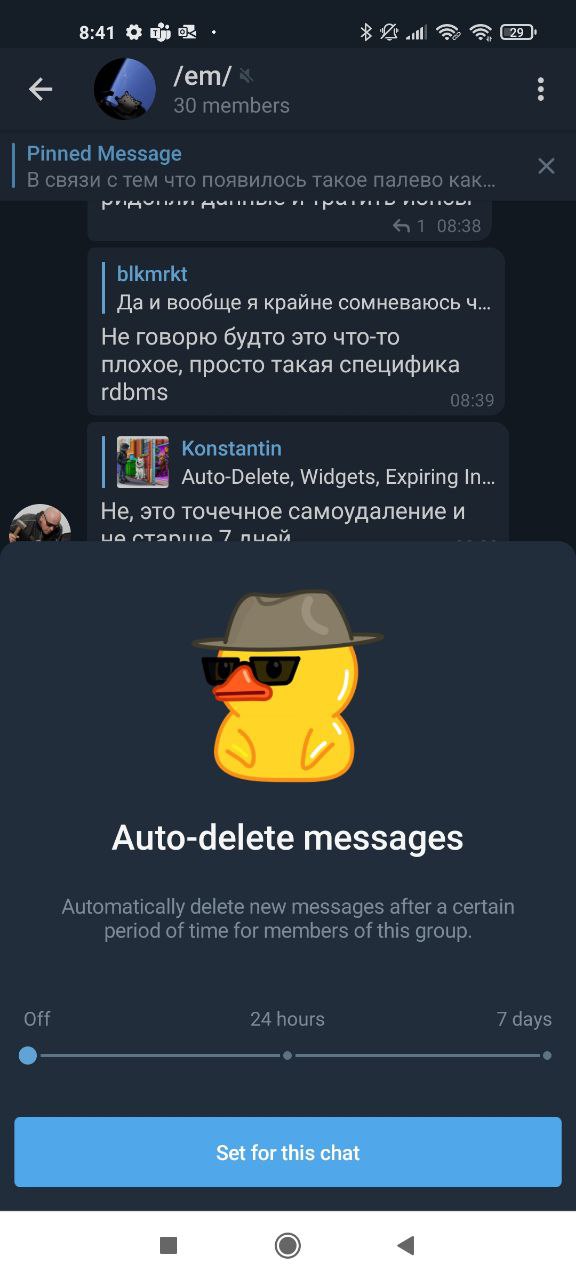
K
А ещё можно Цербера настроить
K
А может просто зарепортить этого бота нахуй





