IT
Size: a a a
2021 February 05
да
The PXE server processed a request from a client of architecture x86x64. However there were no boot images installed for this architecture. PXE clients of this architecture will not be able to complete the boot process successfully. To resolve this problem, add at least one boot image for this architecture. Я ещё такую ошибку нашла и связана с wds
IT
да
время проверила, актуальное.
R
Irina Tokmakova
The PXE server processed a request from a client of architecture x86x64. However there were no boot images installed for this architecture. PXE clients of this architecture will not be able to complete the boot process successfully. To resolve this problem, add at least one boot image for this architecture. Я ещё такую ошибку нашла и связана с wds
вот это интересно)
Boot Image x86 и x64 развёрнуты на DP?
Boot Image x86 и x64 развёрнуты на DP?
R
или только один?
IT
вот это интересно)
Boot Image x86 и x64 развёрнуты на DP?
Boot Image x86 и x64 развёрнуты на DP?
развёрнуто 2 на все dp
R
Контент Статус для конкретного DP Success?
R
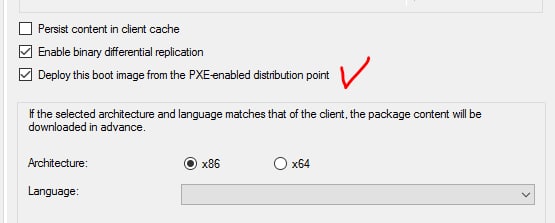
Галочка стоит?
AG
Авет Бабаханян
А методика у меня была раньше ищешь с дублежом ПК с MAC и грохаешь его в SCAM. У тебя небось комп залит под другим именем.
найти дубляжи по маку? или что искать, не понял
АБ
Вопрос а раньше работало? Или именно на эту тачку не устанавливается?
IT
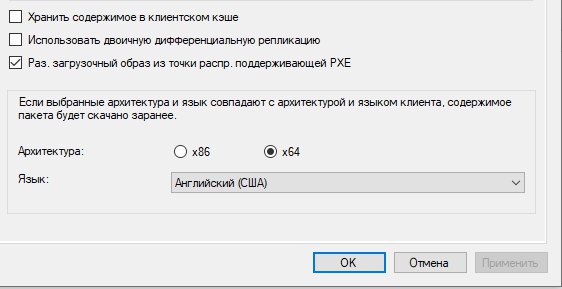
IT
да, галочка есть и всё зелёненькое
АБ
4005 обычно возникает если в биосе время не правильно или диск не доступен.
АБ
Драйвера контролёра диска в загрузочный образ дабовляешь из Остнаски SCCM
IT
Авет Бабаханян
Драйвера контролёра диска в загрузочный образ дабовляешь из Остнаски SCCM
да, все нужные драва добавлены.
АБ
Берёшь запускаешь отчет в SCCM и ищешь имена ПК которые имеют одинаковый MAC. Далее не существующие ПК удаляешь из SCCM.
АБ
Эта проблема возникает когда ПК был залит под одним именем а потом его перезаливают с новым именем.
IT
Авет Бабаханян
Берёшь запускаешь отчет в SCCM и ищешь имена ПК которые имеют одинаковый MAC. Далее не существующие ПК удаляешь из SCCM.

IT
тот комп на котором возникает ошибка нашла в sccm удалила, повторно запускаю заливку по сети, ошибка та же и не дохожу до шага ввода пароля и выбора нужного образа, такая проблема на всех dp.
AG
нашел как сделать новый гуид объекту, мало ли кому надо
1. Stop the SCCM service in Powershell using Stop-Service ccmexec and then wait for it to fully stop.
2. Rename the C:\Windows\SMSCFG.INI file to something like C:\Windows\SMSCFG.old.INI
3. Delete the computer object out of SCCM.
4. Restart the SCCM service using Start-Service ccmexec and then it should start up, generate a new GUID and re-create
5. Run Machine Policy Retreval & Evaluation Cycle in the SCCM client Control Panel.Q
нашел как сделать новый гуид объекту, мало ли кому надо
1. Stop the SCCM service in Powershell using Stop-Service ccmexec and then wait for it to fully stop.
2. Rename the C:\Windows\SMSCFG.INI file to something like C:\Windows\SMSCFG.old.INI
3. Delete the computer object out of SCCM.
4. Restart the SCCM service using Start-Service ccmexec and then it should start up, generate a new GUID and re-create
5. Run Machine Policy Retreval & Evaluation Cycle in the SCCM client Control Panel.Не сработает например в случае https



