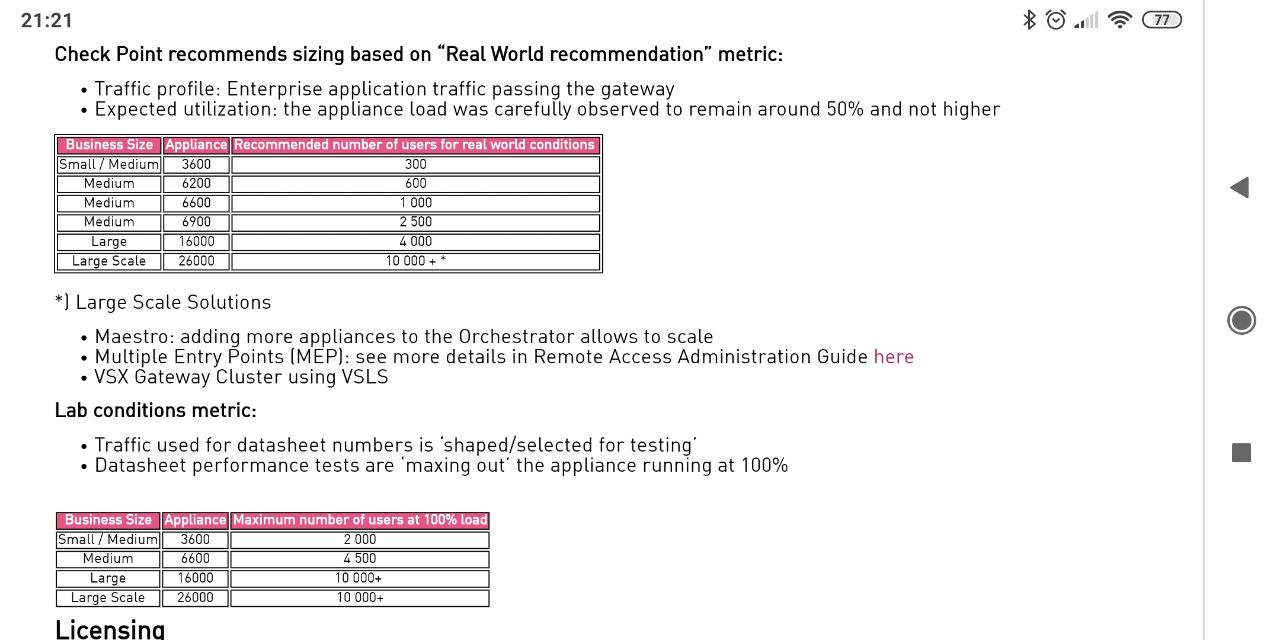EO
Size: a a a
2020 April 20
Так вы в свойствах объекта, который публикуете все равно указываете ip-сервера. На основе этого адреса создается политика доступа. Как вам поможет другая переменная? Я даже не уверен, что такие правила можно в ручную создать
АС
Так вы в свойствах объекта, который публикуете все равно указываете ip-сервера. На основе этого адреса создается политика доступа. Как вам поможет другая переменная? Я даже не уверен, что такие правила можно в ручную создать
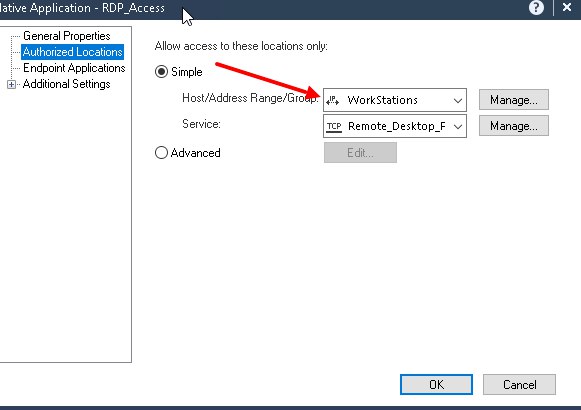
АС
Вы про это поле? там диапазон ip.
АС
Политика доступа есть. задача подставить переменную в поле Адрес подключения, как это делается для переменных $$user и $$password. Вопрос может ли CP брать другие переменные из АД..
O
Если в Network Mode, то можно например сделать через DNS имена для машин пользователей, тогда во-первых, не нужно помнить свой IP, во-вторых можно через $$user сделать DNS имя и автоматом подставлять.
O
Using the $$user Variable in Native Applications
You can use the $$user variable to define customized login parameters for native applications. To do this, enter the $$user variable wherever you need to specify a user name.
For example, you can use the $$user variable to return the user name as a part of the login string for Remote Desktop. In this example, $$user.example.com (in the Parameters field) resolves to the login string ethan.example.com for Ethan or richard.example.com for Richard.
You can use the $$user variable to define customized login parameters for native applications. To do this, enter the $$user variable wherever you need to specify a user name.
For example, you can use the $$user variable to return the user name as a part of the login string for Remote Desktop. In this example, $$user.example.com (in the Parameters field) resolves to the login string ethan.example.com for Ethan or richard.example.com for Richard.
AU
Добрый день,
Можете поделиться ссылкой на данную информацию?
Можете поделиться ссылкой на данную информацию?
O
Добрый день,
Можете поделиться ссылкой на данную информацию?
Можете поделиться ссылкой на данную информацию?
A
Коллеги, кто может подсказать, как изменить msgAuthoritativeEngineID? Сделал эталонный образ виртуалки, расклонировал, при попытке мониторинга через zabbix ничего не получается. Судя по https://support.zabbix.com/browse/ZBX-2152 , проблема в проверке подлинности ответов. Через snmpwalk \ snmpget OID'ы получаются без проблем
OS
Добрый день, коллеги, есть ли такая утилита для проверки ноутбуков, чтобы можно было понять встанет шифрование на нем или нет? в release notes по новым версиям клиента Endpoint есть требования и предостережения. а есть ли утилита, которая может такой диагноз однозначно поставить?
АС
Using the $$user Variable in Native Applications
You can use the $$user variable to define customized login parameters for native applications. To do this, enter the $$user variable wherever you need to specify a user name.
For example, you can use the $$user variable to return the user name as a part of the login string for Remote Desktop. In this example, $$user.example.com (in the Parameters field) resolves to the login string ethan.example.com for Ethan or richard.example.com for Richard.
You can use the $$user variable to define customized login parameters for native applications. To do this, enter the $$user variable wherever you need to specify a user name.
For example, you can use the $$user variable to return the user name as a part of the login string for Remote Desktop. In this example, $$user.example.com (in the Parameters field) resolves to the login string ethan.example.com for Ethan or richard.example.com for Richard.
как вариант -) Спасибо 🤝
P
Коллеги, кто может подсказать, как изменить msgAuthoritativeEngineID? Сделал эталонный образ виртуалки, расклонировал, при попытке мониторинга через zabbix ничего не получается. Судя по https://support.zabbix.com/browse/ZBX-2152 , проблема в проверке подлинности ответов. Через snmpwalk \ snmpget OID'ы получаются без проблем
Если я правильно понял, то проблема с одинаковым EngineID. Есть sk101270
A
Если я правильно понял, то проблема с одинаковым EngineID. Есть sk101270
благодарю
A
Коллеги, подскажите, пожалуйста, почему при аутентификации после ввода логина так долго жду приглашения ввода пароля? Аутентификация локальная. Что происходит "под капотом"?
A
и 77, и 80 - одинаковые симптомы
OK
Коллеги, подскажите, пожалуйста, почему при аутентификации после ввода логина так долго жду приглашения ввода пароля? Аутентификация локальная. Что происходит "под капотом"?
Было такое при не настроенных dns
A
Благодарю