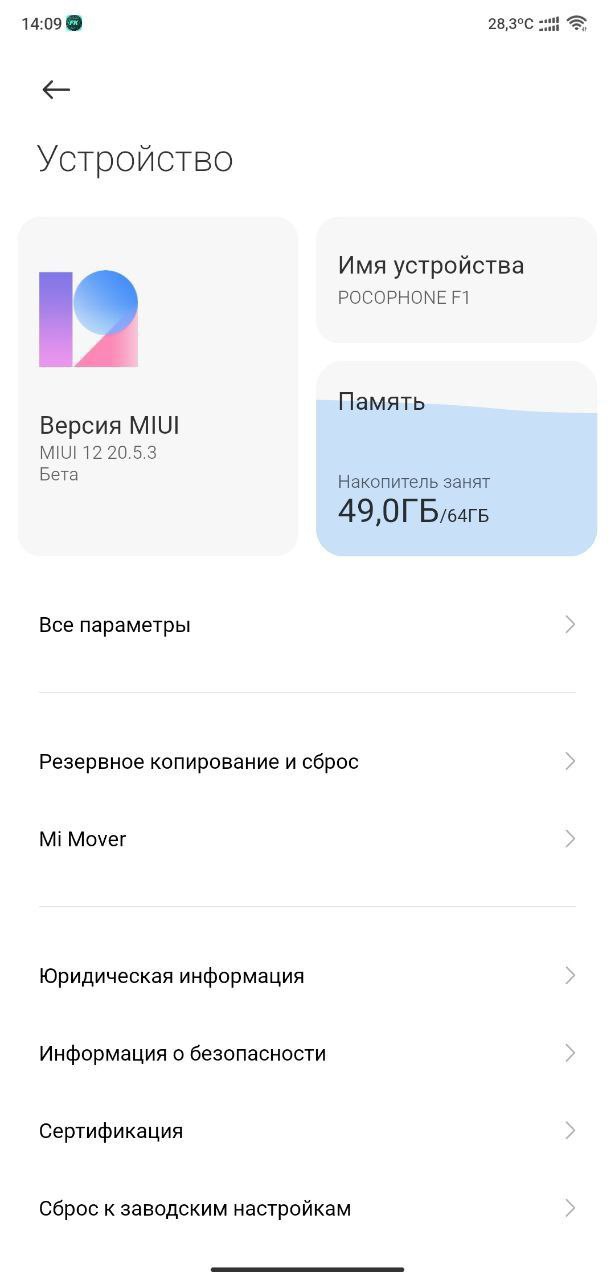_•
Size: a a a
2021 March 20
🥀
И ядро старое админ
_•
Покажи её
КД
Хм, в чём может быть проблема?
КД

¯
Костя Денега

Шей без ми флеш
С🤡
Это была сок а не проша
Не сок, а параша
С🤡
🥀
Не сок, а параша
Иди нахуй
С🤡
Иди нахуй
Я на ней сидел
С🤡
Там все лагало жутко
🥀
Там все лагало жутко
Было нормально,и сейчас я на ней и всё отлично
С🤡
Было нормально,и сейчас я на ней и всё отлично
Ну да, конечно
🥀
Ну да, конечно
А что не тебе не нравится
КД
Шей без ми флеш
просто хз, в чём может быть проблема
VW
#miui #mandfx #port
Port MandFX MIUI 12 20.5.3 for PocoF1
Автор: invisibleMan
Изменения:
Прошивка
Порт:
- Исправлен шрифт
- Мультиязычный (без полного языка)
- Обновлены драйвера графического процессора
- Обновление патча безопасности до апрельского
- Добавлено Google Восстановление
- Добавлены GApps
- Добавлена новая камера ("Voice shuffut" не работает)
- Удалены китайские приложения
- Добавлена новая анимация зарядки
Примечания:
В первый раз загрузка может быть в TWRP, но повторная загрузка будет нормальная.
Исправление SafetyNet -> включите MagiskHide и скройте Manager
Порядок установки:
1. Очистите system, data, vendor, cache
2. Установите Zip | Зеркало | Зеркало1 | Зеркало2
3. Установите dfe
4. Перезагрузка в систему
Port MandFX MIUI 12 20.5.3 for PocoF1
Автор: invisibleMan
Изменения:
Прошивка
Порт:
- Исправлен шрифт
- Мультиязычный (без полного языка)
- Обновлены драйвера графического процессора
- Обновление патча безопасности до апрельского
- Добавлено Google Восстановление
- Добавлены GApps
- Добавлена новая камера ("Voice shuffut" не работает)
- Удалены китайские приложения
- Добавлена новая анимация зарядки
Примечания:
В первый раз загрузка может быть в TWRP, но повторная загрузка будет нормальная.
Исправление SafetyNet -> включите MagiskHide и скройте Manager
Порядок установки:
1. Очистите system, data, vendor, cache
2. Установите Zip | Зеркало | Зеркало1 | Зеркало2
3. Установите dfe
4. Перезагрузка в систему
Ох, вьетнамес
VW
Как же я скучаю по тому времент
_•
Pocophones have been supplied with 3 LCD panels - EBBG, BOE and Tianma.
From what I've gathered so far- Tianma are superior since these are most likely LTPS IPS panels, while BOE/EBBG are regular IPS panels. Meaning - Tianma panels are consuming much less energy.
This is why some of the Pocophone users can easily surpass even 16 hours of SOT (without gaming, just watching youtube, movies, listening to the music, etc. with Wifi AND LTE data always enabled) while others can't get even past 8-12 hours (BOE/EBBG panels) in pretty much the same use-case scenarios.
You can find some Pocophone panel comparisons on youtube. In these videos EBBG has a yellowish tint (whites are yellow/brownish) and is overall darker, while BOE and Tianma are much brighter and also have much better color reproduction. Also - on these videos Tianma panels have no issues when it comes to touch detection on the edges, while BOE have some issues near top/bottom of the screen.
That's also why you can find conflicting opinions when it comes to the screen of Pocophone, in different reviews that are available on the internet. Some of them say that the screen of the Pocophone is mediocre at best, while other say that it's very good in its class, for the price. There are also different numbers when it comes to the measured brightness.
These reviewers got different Pocophones with different panels.
By going through the kernel notes of different custom kernels on XDA forums you can gather that Tianma screens can be overclocked up to 70 Hz, while BOE/EBBG are more limited (up to 65 Hz).
You've said that Tianma panels have been supplied initially and are not being supplied anymore. I can't confirm that information. My Pocophone (with Tianma panel) was manufactured in 2018-10. You can find the date at the bottom right side of the sticker which is located at the back of the original phone box.
When it comes to checking the panel model - you should be able to do that by going into: Settings->About phone->Full specification. Then touch the "kernel version" several times.. It should get you into the diagnostic mode.
There you should be able to pick the first available option - "Check version info". Next - just scroll down at the bottom and there you will find "LCM Information", in my case it says: "dsi tianma fhd nt36672a video display"
From what I've gathered so far- Tianma are superior since these are most likely LTPS IPS panels, while BOE/EBBG are regular IPS panels. Meaning - Tianma panels are consuming much less energy.
This is why some of the Pocophone users can easily surpass even 16 hours of SOT (without gaming, just watching youtube, movies, listening to the music, etc. with Wifi AND LTE data always enabled) while others can't get even past 8-12 hours (BOE/EBBG panels) in pretty much the same use-case scenarios.
You can find some Pocophone panel comparisons on youtube. In these videos EBBG has a yellowish tint (whites are yellow/brownish) and is overall darker, while BOE and Tianma are much brighter and also have much better color reproduction. Also - on these videos Tianma panels have no issues when it comes to touch detection on the edges, while BOE have some issues near top/bottom of the screen.
That's also why you can find conflicting opinions when it comes to the screen of Pocophone, in different reviews that are available on the internet. Some of them say that the screen of the Pocophone is mediocre at best, while other say that it's very good in its class, for the price. There are also different numbers when it comes to the measured brightness.
These reviewers got different Pocophones with different panels.
By going through the kernel notes of different custom kernels on XDA forums you can gather that Tianma screens can be overclocked up to 70 Hz, while BOE/EBBG are more limited (up to 65 Hz).
You've said that Tianma panels have been supplied initially and are not being supplied anymore. I can't confirm that information. My Pocophone (with Tianma panel) was manufactured in 2018-10. You can find the date at the bottom right side of the sticker which is located at the back of the original phone box.
When it comes to checking the panel model - you should be able to do that by going into: Settings->About phone->Full specification. Then touch the "kernel version" several times.. It should get you into the diagnostic mode.
There you should be able to pick the first available option - "Check version info". Next - just scroll down at the bottom and there you will find "LCM Information", in my case it says: "dsi tianma fhd nt36672a video display"