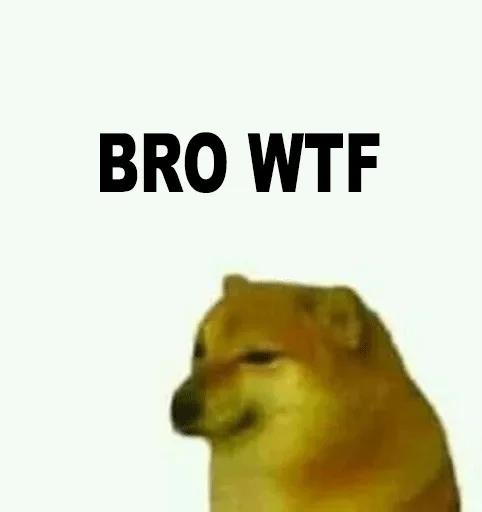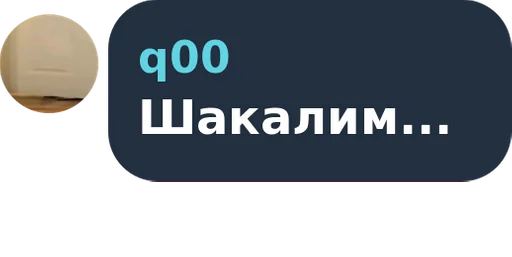R
Size: a a a
2020 September 29
NVT-ts
КД
С🤡
КД
Roman
NVT
Это ещё зависит какие драва ставишь
R
Ахахахха
R
Ашибка
R
Костя Денега
Это ещё зависит какие драва ставишь
Угу
R
Есть разные Олд дрова
КД
Roman
Есть разные Олд дрова
+
КД
С🤡
Вот вам короче
С🤡
Step 1 : Download any terminal from play store
Step 2 : Give root permission by typing su
Step 3 : Then type this code:
cat /proc/nvt_fw_version
To check the version of drivers chart is given below
Drivers Chart
If you have a touch panel revision 1, then :
• If 32 - then this is the version of touch drivers from 8.12.10.
• If 34 - then this is the version of touch drivers from 9.1.24.
• If 35 is a version from 9.5.6/10.3.6.0/10.3.7.0
If Revision Panel 2, then :
• If 32 - then this is the version of touch drivers from 8.12.10.
• If 91 - then this is the version of touch drivers from 9.1.24.
• If 92 is a version from 9.5.6/10.3.6.0/10.3.7.0
Step 2 : Give root permission by typing su
Step 3 : Then type this code:
cat /proc/nvt_fw_version
To check the version of drivers chart is given below
Drivers Chart
If you have a touch panel revision 1, then :
• If 32 - then this is the version of touch drivers from 8.12.10.
• If 34 - then this is the version of touch drivers from 9.1.24.
• If 35 is a version from 9.5.6/10.3.6.0/10.3.7.0
If Revision Panel 2, then :
• If 32 - then this is the version of touch drivers from 8.12.10.
• If 91 - then this is the version of touch drivers from 9.1.24.
• If 92 is a version from 9.5.6/10.3.6.0/10.3.7.0
R
Костя Денега
+
Ну вот у админа ток известно чё там NVT
С🤡
Step 1 : Download any terminal from play store
Step 2 : Give root permission by typing su
Step 3 : Then type this code:
cat /proc/nvt_fw_version
To check the version of drivers chart is given below
Drivers Chart
If you have a touch panel revision 1, then :
• If 32 - then this is the version of touch drivers from 8.12.10.
• If 34 - then this is the version of touch drivers from 9.1.24.
• If 35 is a version from 9.5.6/10.3.6.0/10.3.7.0
If Revision Panel 2, then :
• If 32 - then this is the version of touch drivers from 8.12.10.
• If 91 - then this is the version of touch drivers from 9.1.24.
• If 92 is a version from 9.5.6/10.3.6.0/10.3.7.0
Step 2 : Give root permission by typing su
Step 3 : Then type this code:
cat /proc/nvt_fw_version
To check the version of drivers chart is given below
Drivers Chart
If you have a touch panel revision 1, then :
• If 32 - then this is the version of touch drivers from 8.12.10.
• If 34 - then this is the version of touch drivers from 9.1.24.
• If 35 is a version from 9.5.6/10.3.6.0/10.3.7.0
If Revision Panel 2, then :
• If 32 - then this is the version of touch drivers from 8.12.10.
• If 91 - then this is the version of touch drivers from 9.1.24.
• If 92 is a version from 9.5.6/10.3.6.0/10.3.7.0
Чекайте свой тач
С🤡
Тут все подробно написано
КД
Бля, нас будут на следующей неделе, на домашнюю работу переводить........ Ипать этот корона вирус
R
Тут все подробно написано
Ок
F
Костя Денега
Так блэт, а что за ром?
Хавок
КД
Хавок
Ууууу, брат такая хуйня будет, у меня стоит хавок
R
Step 1 : Download any terminal from play store
Step 2 : Give root permission by typing su
Step 3 : Then type this code:
cat /proc/nvt_fw_version
To check the version of drivers chart is given below
Drivers Chart
If you have a touch panel revision 1, then :
• If 32 - then this is the version of touch drivers from 8.12.10.
• If 34 - then this is the version of touch drivers from 9.1.24.
• If 35 is a version from 9.5.6/10.3.6.0/10.3.7.0
If Revision Panel 2, then :
• If 32 - then this is the version of touch drivers from 8.12.10.
• If 91 - then this is the version of touch drivers from 9.1.24.
• If 92 is a version from 9.5.6/10.3.6.0/10.3.7.0
Step 2 : Give root permission by typing su
Step 3 : Then type this code:
cat /proc/nvt_fw_version
To check the version of drivers chart is given below
Drivers Chart
If you have a touch panel revision 1, then :
• If 32 - then this is the version of touch drivers from 8.12.10.
• If 34 - then this is the version of touch drivers from 9.1.24.
• If 35 is a version from 9.5.6/10.3.6.0/10.3.7.0
If Revision Panel 2, then :
• If 32 - then this is the version of touch drivers from 8.12.10.
• If 91 - then this is the version of touch drivers from 9.1.24.
• If 92 is a version from 9.5.6/10.3.6.0/10.3.7.0
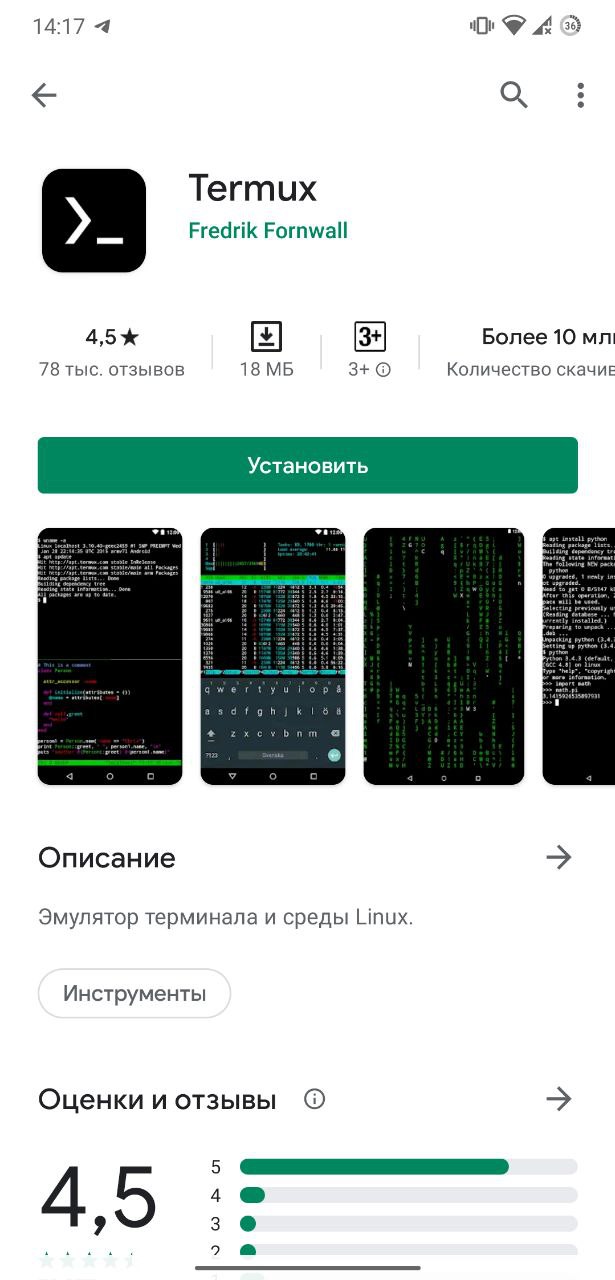
Эт?