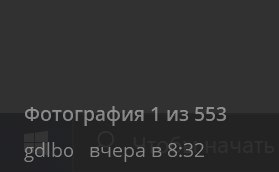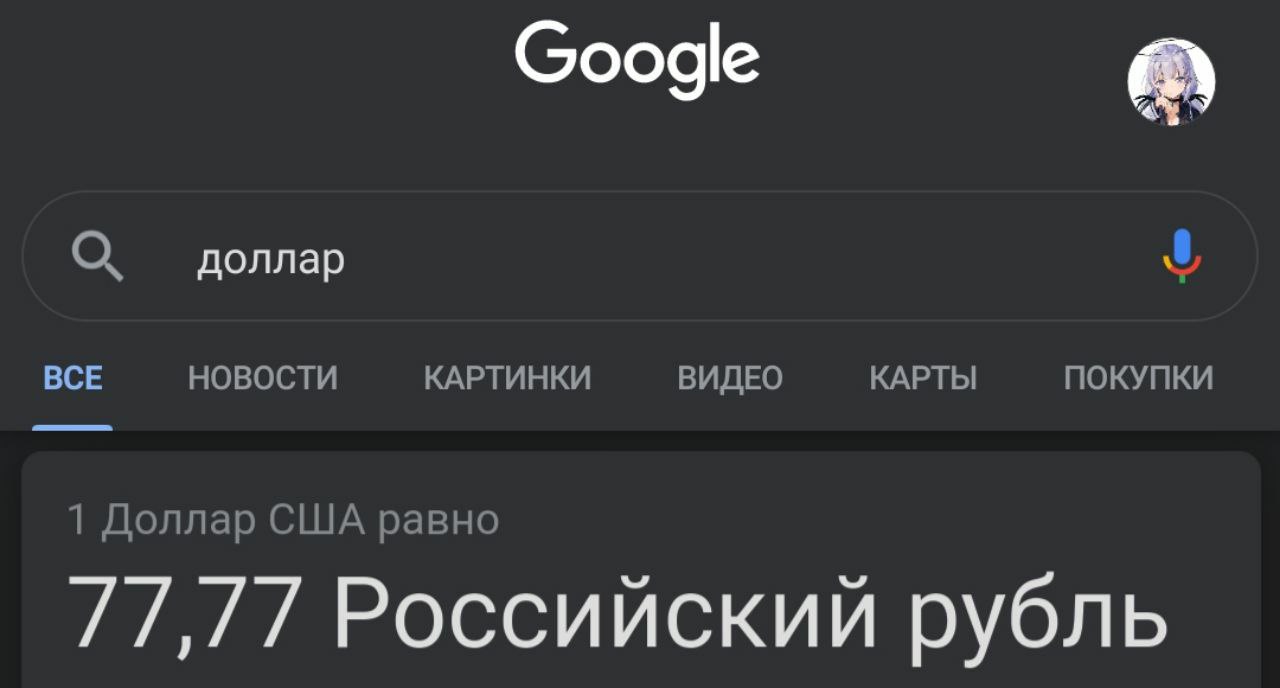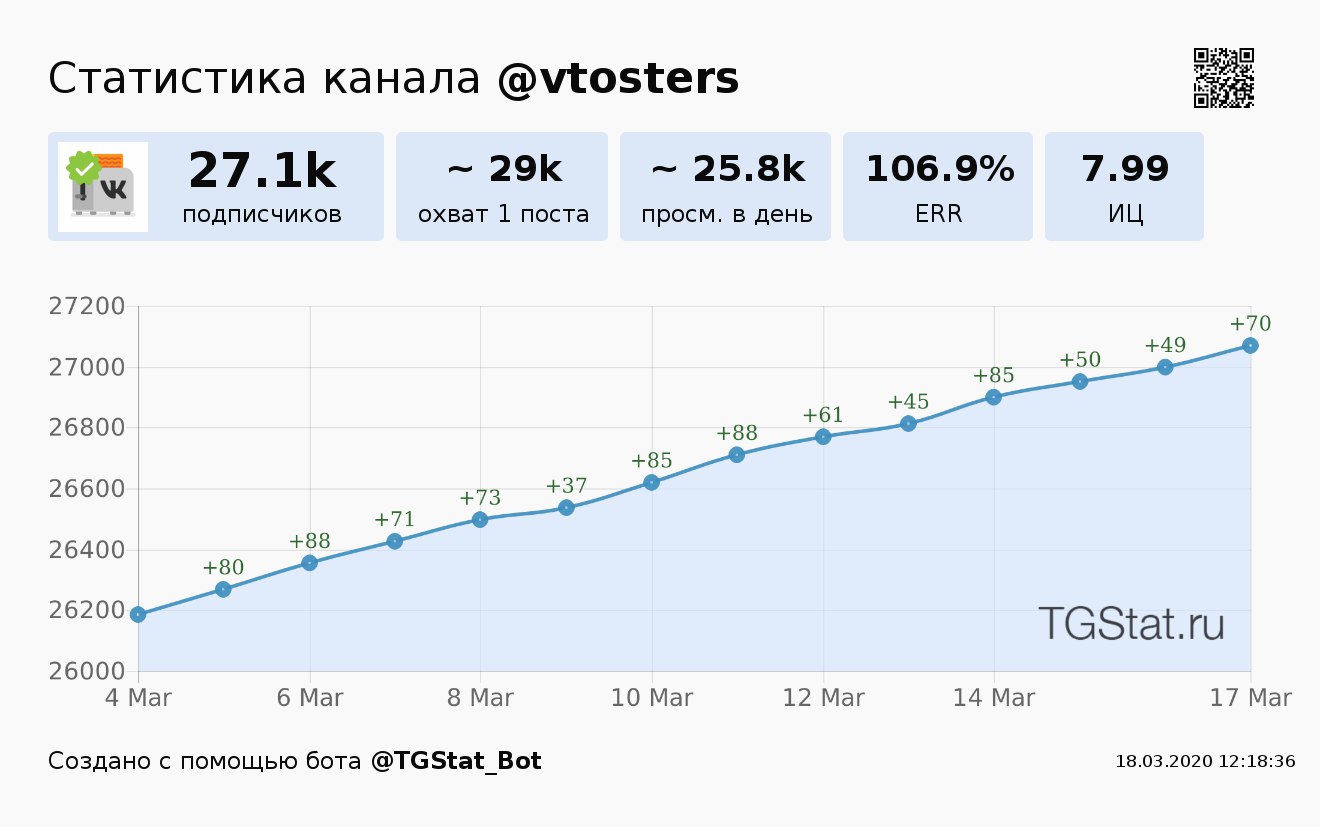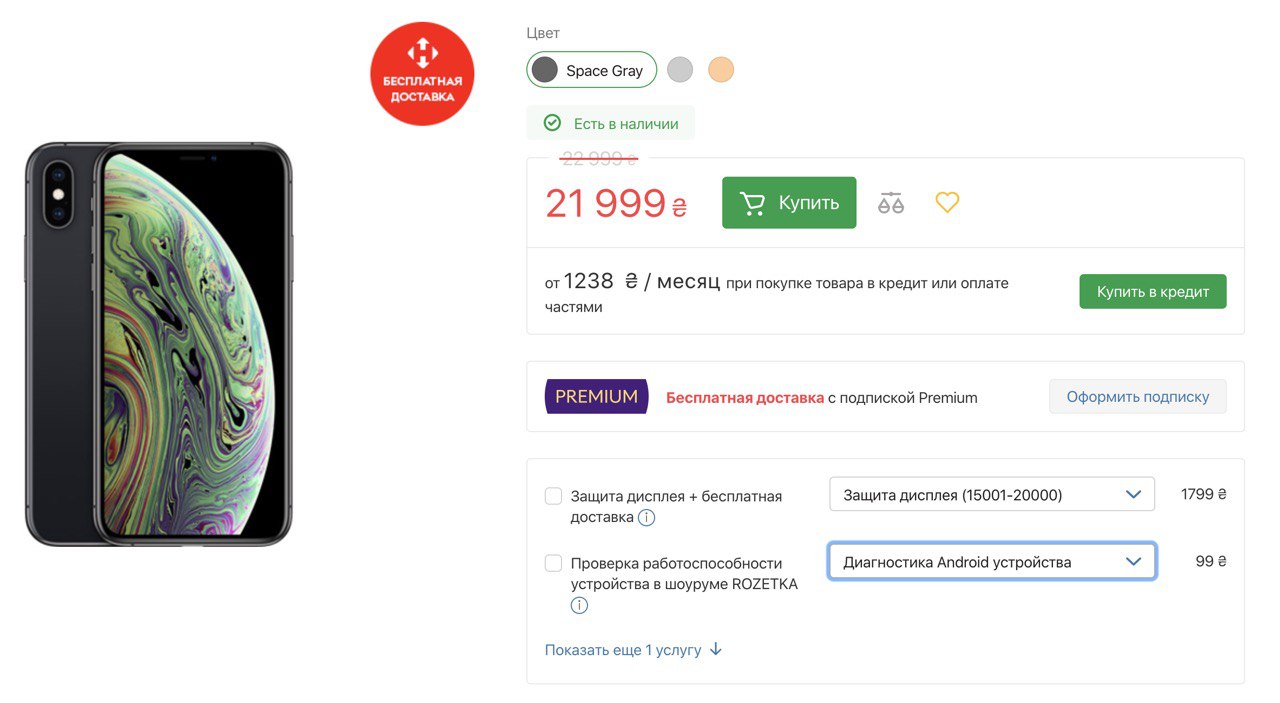Size: a a a
2020 March 17


да

Кидать 3.6.9?
Анонимный опрос
Проголосовало: 130
Bloomberg прогнозирует, что рубль покажет резкий отрицательный рост и пробьёт 97 рублей за доллар.
2020 March 18

ААХХАХАХАХА

Tutorial to have Google Classroom app run with microG
- Remove microG if you have it
- Make a backup from /system in TWRP
- Install any GApps zip (maybe magicGApps)
- Install Google Classroom and login with your account
- Restore the backup from earlier with TWRP
- In Settings > Accounts, add your Google account (with microG)
- Done!
In other words:
Install GApps, login to Classroom, remove GApps, success
@NoGoolag
#classroom #google #gapps #fix #trick
- Remove microG if you have it
- Make a backup from /system in TWRP
- Install any GApps zip (maybe magicGApps)
- Install Google Classroom and login with your account
- Restore the backup from earlier with TWRP
- In Settings > Accounts, add your Google account (with microG)
- Done!
In other words:
Install GApps, login to Classroom, remove GApps, success
@NoGoolag
#classroom #google #gapps #fix #trick

https://t.me/neredoffc/605
Конкурс на 100 рублей шок
Конкурс на 100 рублей шок

Статистика канала t.me/vtosters

лайк...

70 сабов в день офигеть

LBOgd
70 сабов в день офигеть
было 150 в день

~2к сабов в месяц.........