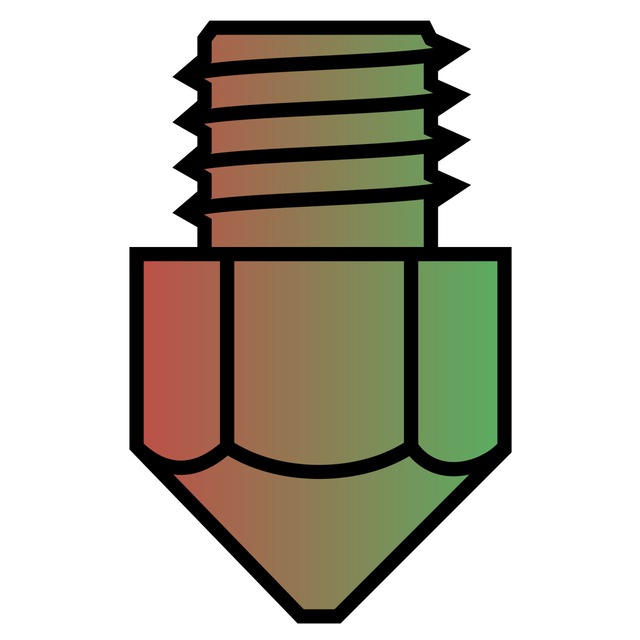V
Size: a a a
2018 December 24
Если не выйдет шить по Ирбису дальше делай так...
V
IF EVERYTHING DID NOT WORK CORRECTLY, THERE IS AN ALTERNATIVE METHOD THAT YOU CAN USE!
So you're sure you did everything right and you tried to burn bootloader yet it didn't work? Here is an Alternative Method using a sketch made by a brilliant man named Nick Gammon.
Download Nick Gammon's sketches from here. (Nick Gammon's web page can be found here)
Extract the zip somewhere. Documents\Arduino is a good place.
Back in the Arduino IDE, click File > Open
Find the folder you extracted Gammon's sketches to. Inside that folder, there will be a folder named Atmega_Board_Programmer and inside that folder, a file named Atmega_Board_Programmer.ino. Select that file and open it.
Now set your board (Tools > Board) to the Arduino NANO and your port (Tools > Port) to the com port of the Arduino NANO, and your programmer (Tools > Programmer) to the AVRISP mkII
Upload the sketch.
Wire everything up as previously stated in this guide and connect both boards via USB to your PC.
With everything still set up for your Arduino (Board, Port and Programmer), in the Arduino IDE, select Tools > Serial Monitor.
Inside the Serial Monitor window, there are two drop down boxes at the bottom right, set the first to "Both NL & CR" and the second to "1152000 baud".
Some text should scroll by. If you get a message saying "Failed to enter ICSP programming mode" something is wired incorrectly.
If you get the message "Type 'Q' to quit, 'V' to verify, or 'G' to program the chip with the bootloader ...", type G in the text box at the top of the window and click the send button.
If preformed correctly, it will flash the bootloader.
https://github.com/nickgammon/arduino_sketches/archive/master.zip
So you're sure you did everything right and you tried to burn bootloader yet it didn't work? Here is an Alternative Method using a sketch made by a brilliant man named Nick Gammon.
Download Nick Gammon's sketches from here. (Nick Gammon's web page can be found here)
Extract the zip somewhere. Documents\Arduino is a good place.
Back in the Arduino IDE, click File > Open
Find the folder you extracted Gammon's sketches to. Inside that folder, there will be a folder named Atmega_Board_Programmer and inside that folder, a file named Atmega_Board_Programmer.ino. Select that file and open it.
Now set your board (Tools > Board) to the Arduino NANO and your port (Tools > Port) to the com port of the Arduino NANO, and your programmer (Tools > Programmer) to the AVRISP mkII
Upload the sketch.
Wire everything up as previously stated in this guide and connect both boards via USB to your PC.
With everything still set up for your Arduino (Board, Port and Programmer), in the Arduino IDE, select Tools > Serial Monitor.
Inside the Serial Monitor window, there are two drop down boxes at the bottom right, set the first to "Both NL & CR" and the second to "1152000 baud".
Some text should scroll by. If you get a message saying "Failed to enter ICSP programming mode" something is wired incorrectly.
If you get the message "Type 'Q' to quit, 'V' to verify, or 'G' to program the chip with the bootloader ...", type G in the text box at the top of the window and click the send button.
If preformed correctly, it will flash the bootloader.
https://github.com/nickgammon/arduino_sketches/archive/master.zip
Р
IF EVERYTHING DID NOT WORK CORRECTLY, THERE IS AN ALTERNATIVE METHOD THAT YOU CAN USE!
So you're sure you did everything right and you tried to burn bootloader yet it didn't work? Here is an Alternative Method using a sketch made by a brilliant man named Nick Gammon.
Download Nick Gammon's sketches from here. (Nick Gammon's web page can be found here)
Extract the zip somewhere. Documents\Arduino is a good place.
Back in the Arduino IDE, click File > Open
Find the folder you extracted Gammon's sketches to. Inside that folder, there will be a folder named Atmega_Board_Programmer and inside that folder, a file named Atmega_Board_Programmer.ino. Select that file and open it.
Now set your board (Tools > Board) to the Arduino NANO and your port (Tools > Port) to the com port of the Arduino NANO, and your programmer (Tools > Programmer) to the AVRISP mkII
Upload the sketch.
Wire everything up as previously stated in this guide and connect both boards via USB to your PC.
With everything still set up for your Arduino (Board, Port and Programmer), in the Arduino IDE, select Tools > Serial Monitor.
Inside the Serial Monitor window, there are two drop down boxes at the bottom right, set the first to "Both NL & CR" and the second to "1152000 baud".
Some text should scroll by. If you get a message saying "Failed to enter ICSP programming mode" something is wired incorrectly.
If you get the message "Type 'Q' to quit, 'V' to verify, or 'G' to program the chip with the bootloader ...", type G in the text box at the top of the window and click the send button.
If preformed correctly, it will flash the bootloader.
https://github.com/nickgammon/arduino_sketches/archive/master.zip
So you're sure you did everything right and you tried to burn bootloader yet it didn't work? Here is an Alternative Method using a sketch made by a brilliant man named Nick Gammon.
Download Nick Gammon's sketches from here. (Nick Gammon's web page can be found here)
Extract the zip somewhere. Documents\Arduino is a good place.
Back in the Arduino IDE, click File > Open
Find the folder you extracted Gammon's sketches to. Inside that folder, there will be a folder named Atmega_Board_Programmer and inside that folder, a file named Atmega_Board_Programmer.ino. Select that file and open it.
Now set your board (Tools > Board) to the Arduino NANO and your port (Tools > Port) to the com port of the Arduino NANO, and your programmer (Tools > Programmer) to the AVRISP mkII
Upload the sketch.
Wire everything up as previously stated in this guide and connect both boards via USB to your PC.
With everything still set up for your Arduino (Board, Port and Programmer), in the Arduino IDE, select Tools > Serial Monitor.
Inside the Serial Monitor window, there are two drop down boxes at the bottom right, set the first to "Both NL & CR" and the second to "1152000 baud".
Some text should scroll by. If you get a message saying "Failed to enter ICSP programming mode" something is wired incorrectly.
If you get the message "Type 'Q' to quit, 'V' to verify, or 'G' to program the chip with the bootloader ...", type G in the text box at the top of the window and click the send button.
If preformed correctly, it will flash the bootloader.
https://github.com/nickgammon/arduino_sketches/archive/master.zip
Спасибо большое, добрый человек)
V
Пробуй, отпишешь
V
Спасибо @ES104x20 за помощь в поиске выхода из ситуации
V
Руслан а после того как прошьёшь бутлоадер дальше подключай принтер к компу через миниЮСБ, ставь дрова на принтер и шей прошивку
Р
Пробуй, отпишешь
Не заканчивается.. Ну хоть экран загорелся на принтере)
K
Блин, bullseye конечно прикольный обдув. Но необходимость двух гаек м3 стала неприятным сюрпризом
K
Я думал все прям из стока переделывается
K
Имейте в виду кто будет печатать
2018 December 25
AB
Парни, на Эндер 3 реально поставить драйвера или что-нибудь сделать его грохотом и шумом?
AS
1. Заменить моторы+ шкивы и установить демпферы - будет потише
2. Заменить контроллер и драйвера - будет совсем тихо
2. Заменить контроллер и драйвера - будет совсем тихо
AB
1. Заменить моторы+ шкивы и установить демпферы - будет потише
2. Заменить контроллер и драйвера - будет совсем тихо
2. Заменить контроллер и драйвера - будет совсем тихо
Сумма доработок )?
G
Сумма доработок )?
смотря какую плату выбрать и драйвера
V
смотря какую плату выбрать и драйвера
А mks gen 1.4 + tcm2208 это считается дешево и сердито?😊
G
А mks gen 1.4 + tcm2208 это считается дешево и сердито?😊
сердито, да. дешево - не знаю, не сравнивал. меня устроило
G
плата+драйвера+экран ~50$
G
я брал из расчета, что смогу потом на любой принтер поставить в т.ч. и самосборный, а эндер в сток вернуть при желании
G
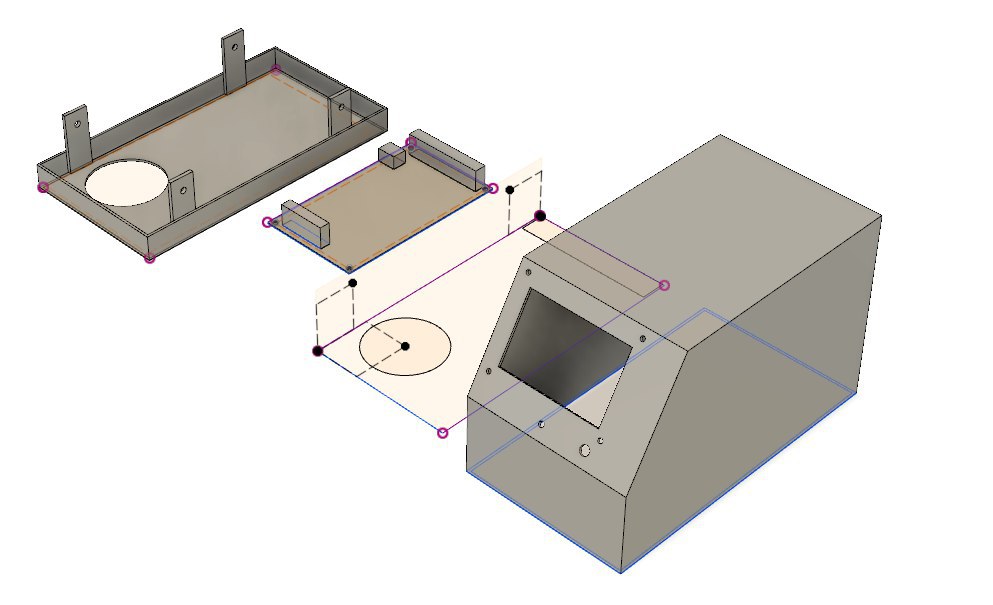
сижу вот теперь самодеятельностью занимаюсь