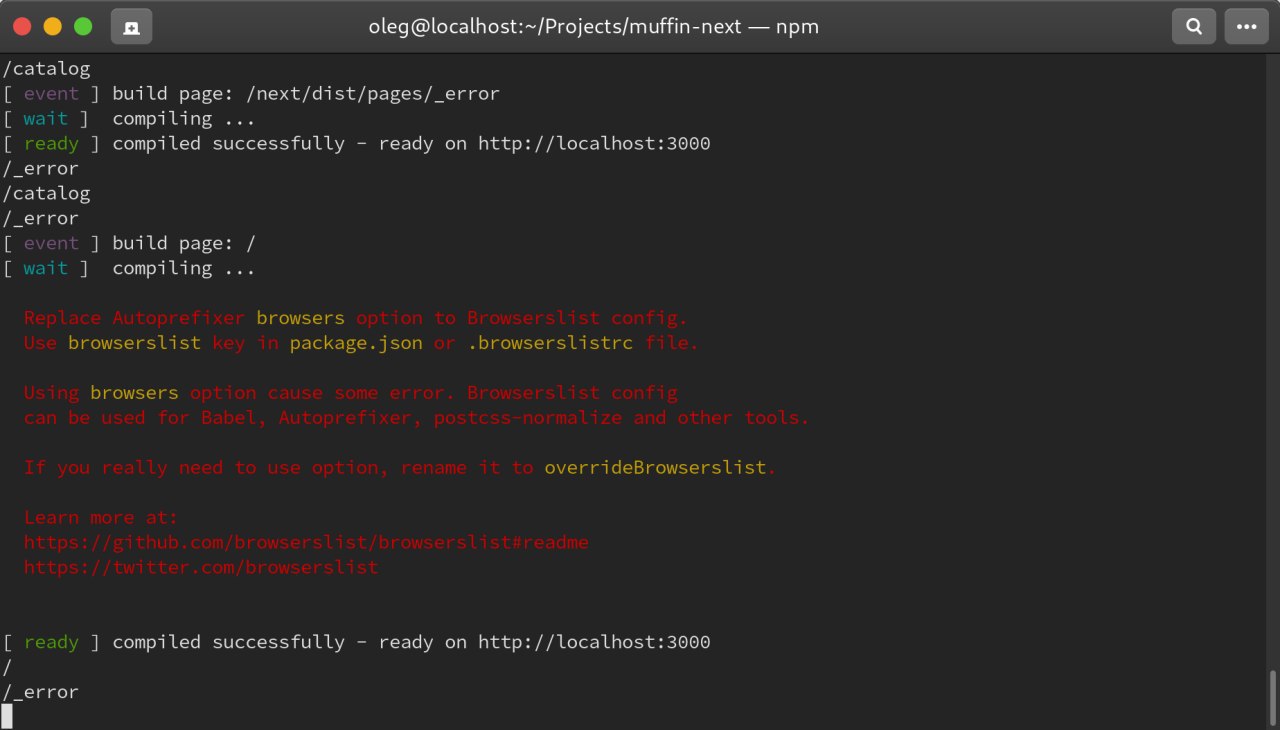NM
I am getting a CSS break issue while routing from one link to another on client-side in production build only. In development build, it is working fine.
## To Reproduce
1. Go to this link http://ec2-3-134-112-176.us-east-2.compute.amazonaws.com:3000/english-test.
2. Click on header title Fluency Hub on the top left header.
3. You will get navigated to another page you can see the page with broken CSS.
4/ Now, refresh the page its CSS works well but after again repeating these steps gave issue only in the production build.
5. If you are cloning the repo then just clone the repo from this link https://github.com/geekyoperand/fluencyhub.git.
6. Now run the
npm run start:staging for producing issue which will run a production build of next.js.7. If you run just
npm run start It will work well because it will run a development build.## Expected behaviour
CSS must not get breaked while performing client-side routing in the production.
## Screenshots
after client side routing expected :
!image
after client-side routing current :
!image
## System information
- OS: macOS, Windows
- Browser : chrome
- Version of Next.js: 9.2.0