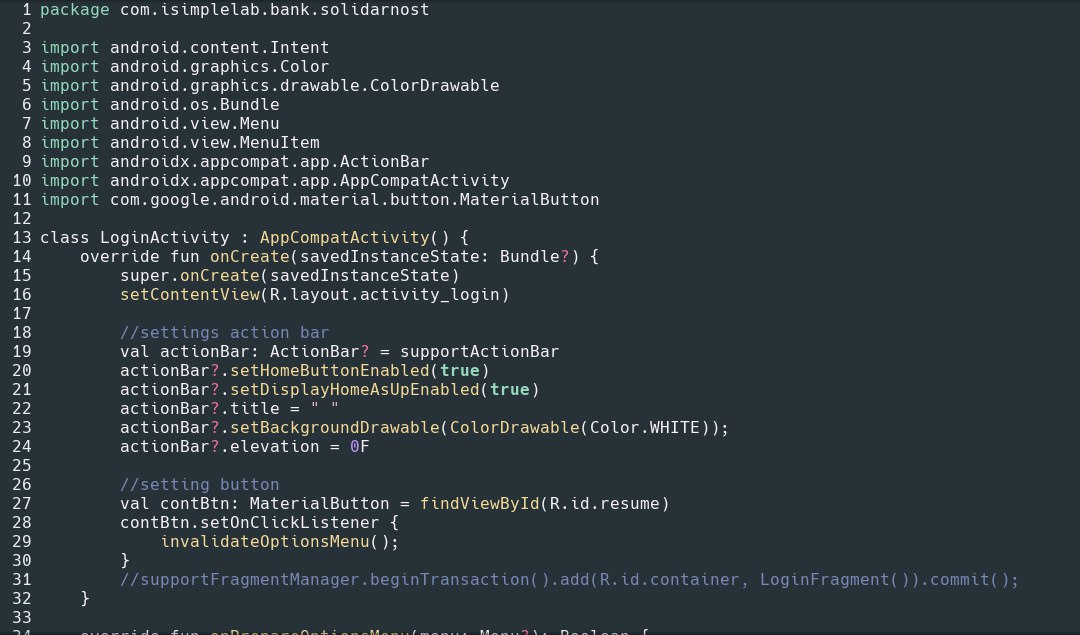a
Size: a a a
2020 December 07
ДР
поставь точку останова и проверь
a
поставь точку останова и проверь
Куда?)
ДР
внутрь каждого условия
VS
Все равно не работает.
А можно было один раз загуглить, что такое invalidateOptionsMenu...
invalidateOptionsMenu() is used to say Android, that contents of menu have changed, and menu should be redrawn. For example, you click a button which adds another menu item at runtime, or hides menu items group. In this case you should call invalidateOptionsMenu(), so that the system could redraw it on UI. This method is a signal for OS to call onPrepareOptionsMenu(), where you implement necessary menu manipulations. Furthermore, OnCreateOptionsMenu() is called only once during activity (fragment) creation, thus runtime menu changes cannot be handled by this method.ДР
А можно было один раз загуглить, что такое invalidateOptionsMenu...
invalidateOptionsMenu() is used to say Android, that contents of menu have changed, and menu should be redrawn. For example, you click a button which adds another menu item at runtime, or hides menu items group. In this case you should call invalidateOptionsMenu(), so that the system could redraw it on UI. This method is a signal for OS to call onPrepareOptionsMenu(), where you implement necessary menu manipulations. Furthermore, OnCreateOptionsMenu() is called only once during activity (fragment) creation, thus runtime menu changes cannot be handled by this method.А так вообще идеально
a
А можно было один раз загуглить, что такое invalidateOptionsMenu...
invalidateOptionsMenu() is used to say Android, that contents of menu have changed, and menu should be redrawn. For example, you click a button which adds another menu item at runtime, or hides menu items group. In this case you should call invalidateOptionsMenu(), so that the system could redraw it on UI. This method is a signal for OS to call onPrepareOptionsMenu(), where you implement necessary menu manipulations. Furthermore, OnCreateOptionsMenu() is called only once during activity (fragment) creation, thus runtime menu changes cannot be handled by this method.Я и так не особо быстро соображаю, а так вообще болею
ДР
тогда не забивай голову кодом )
a
тогда не забивай голову кодом )
А!
a
Понял
a
То есть при этом методе как раз работает тот, который я пытался завести
a
А я тут говно горожу
a
Блять, теперь у меня оба меню при старте появляются, а обновление по прежнему не работает
VS
Блять, теперь у меня оба меню при старте появляются, а обновление по прежнему не работает
Скинь код
VS
ну у тебя два меню появляется, так как ты два раза его инфлейтишь
a
ну у тебя два меню появляется, так как ты два раза его инфлейтишь
Щас кое-что проверю и если не поможет, то буду просить помощи
VS
поставь логи в обоих методах и посмотри, что и в каких ситуациях вызывается. Сразу понятно станет
DZ
Привет, у кого нибудь с Android Q получалось создать папку приложения в /storage/self/primary/?
Посмотрел в исходники Telegram, я так понимаю у них это работает из-за targetSdkVersion 28.
Пробовал:
val rootPath = File(Environment.getExternalStorageDirectory(), "MyApp")
val rootPath = File(context.getExternalFilesDir(null)?.absolutePath, "MyApp")
Стрингой путь указывал напрямую.
READ\WRITE_EXTERNAL_STORAGE выданы.
ACTION_CREATE_DOCUMENT не подходит, ибо мне не нужно взаимодействие с юзером - я логи сохраняю локально отдельные в файл.
Посмотрел в исходники Telegram, я так понимаю у них это работает из-за targetSdkVersion 28.
Пробовал:
val rootPath = File(Environment.getExternalStorageDirectory(), "MyApp")
val rootPath = File(context.getExternalFilesDir(null)?.absolutePath, "MyApp")
Стрингой путь указывал напрямую.
READ\WRITE_EXTERNAL_STORAGE выданы.
ACTION_CREATE_DOCUMENT не подходит, ибо мне не нужно взаимодействие с юзером - я логи сохраняю локально отдельные в файл.
a
поставь логи в обоих методах и посмотри, что и в каких ситуациях вызывается. Сразу понятно станет
Все, добавил проверку и все работает! Спасибо огромное